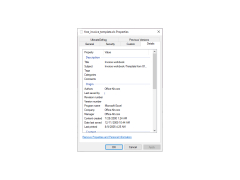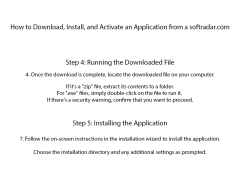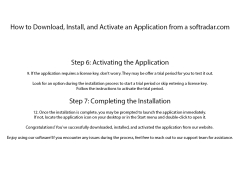Excel Invoice Template
by Office-kit
Easy to use invoicing application that provides billing tracking
Operating system: Windows
Publisher: Office-kit
Release : Excel Invoice Template 1.5
Antivirus check: passed
Windows Express Invoice allows you generate invoices easily. It also provides a printing option for invoices. It also provides users to email invoices or faxes easily which gives customers a level of satisfaction and ease. It also provides reports of all payments, overdue payments, and sales team performance. It also allows registering products for purchases that make quotes and order with ease. It provides users to automatically generate recurring monthly or yearly invoices and reports.
- Quick and easy creation of invoices, quotes, and orders
- Automatic creation of recurring bills and reports
- Has different templates for quotes and invoices
- Report and invoice email ability
- Make a schedule for auto reporting or invoice generation
Supports Different tax rates, including HST, GST
Windows OS compatibility required
Printer compatibility for invoice printing
Requires internet connection for email functionality
Able to handle recurring tasks automatically
Printer compatibility for invoice printing
Requires internet connection for email functionality
Able to handle recurring tasks automatically
PROS
Allows for easy tracking and management of invoices.
Customizable to fit specific business needs.
Automates calculations reducing chances of errors.
Customizable to fit specific business needs.
Automates calculations reducing chances of errors.
CONS
Limited customization options for business branding.
Might be challenging for non-tech savvy users.
No integrated payment processing feature.
Might be challenging for non-tech savvy users.
No integrated payment processing feature.
Kian
So many great templates to choose from with many different beautiful designs! Saves me tons of time creating an invoice from scratch. They come with all the calculations and functions that you need so you just enter the amount and they will do the rest for you. You can also edit and change the details that you don't like in the template so that is great. Definitely recommend!
Michael Delmas
Excel Invoice Template Software is a professional, easy to use and intuitive Excel-based invoice creation and management solution. It allows users to quickly and easily create invoices for any type of business. The software is designed to save time and money by automating the process of generating invoices and streamlining the reconciliation process. With its user-friendly interface and powerful features, it is the ideal choice for small businesses and freelancers.
Luke P.
I recently used the Excel Invoice Template software and overall, it was a great experience. It was very easy to use and navigate, and I was able to customize my invoices with my company logo and contact info. The templates were great and had a professional look. I was happy to find that I could easily save my invoices, either as an Excel file or in PDF format. I also liked that I could track my invoices and payments with the software. All in all, the software was very helpful and saved me a lot of time.
Jay Q.
Excel Invoice Template is an easy to use software and the cost is reasonable. I found it very useful in creating my invoices quickly and accurately. The design options are great, allowing you to customize your invoice to fit your exact needs. I also found it easy to setup payment options. The customer service team is friendly and available to help with any questions.
Lewis Y.
This software allows users to create professional-looking invoices quickly and easily using pre-designed templates. It features customizable fields for adding company information, product descriptions, and pricing details, as well as automatic calculations for taxes and totals. The software also includes options for adding payment terms and customer notes, and the ability to save and print invoices in various formats.
Theo E********j
The Excel Invoice Template software provides a user-friendly and customizable platform for creating professional invoices.
John
Simplified invoicing, user-friendly, customizable templates, saves time.
Finlay
Simplified invoicing process significantly.
David
Easy and efficient invoicing tool.