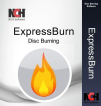
Express Burn CD and DVD Burner
by NCH Software
Express Burn CD and DVD Burner is a fast and easy-to-use disc burning software for Windows.
, and a screenshot of the program
Introduction
Express Burn CD and DVD Burner software is an easy-to-use program that helps you quickly create CDs and DVDs. This intuitive program is designed to be user-friendly and provides you with the ability to customize your burning tasks. With Express Burn, you can burn audio, data, and video files to CD, DVD, and Blu-ray discs, as well as create ISO images and erase discs.
Express Burn makes burning CDs and DVDs a simple task. Here are some of the features included in the program:
• Create CD, DVD, and Blu-ray discs with ease.
• Burn audio, data, and video files.
• Create and burn ISO images, or simply erase a CD or DVD.
• Support for a variety of file types including MP3, WMA, WAV, M4A, FLAC, AAC, AIFF, and more.
• Create and burn data discs with UDF and ISO9660 file systems.
• Support for CD-Text and unicode characters.
• Create multi-session discs and add files to existing sessions.
• Automatically normalize audio files.
• Create DVD-Video discs with menus and chapter points.
• Automatically calculate the optimum burning speed for each project.
• Backup large files to multiple discs with the Disk Spanning feature.
• Supports drag and drop from Windows Explorer.
• Includes a built-in audio recorder.
• Supports CD-Text, including unicode characters.
• Automatically detects the type of media inserted.
• Includes a progress bar to show the progress of your burning tasks.
• Supports CD-R and CD-RW, DVD-R, DVD-RW, DVD+R, DVD+RW, DVD-RAM, and BD-R and BD-RE discs.
Conclusion
Express Burn CD and DVD Burner software is an easy-to-use program that enables you to quickly create CDs and DVDs. With its intuitive interface and powerful features, Express Burn makes burning discs a breeze. Whether you need to burn audio, data, or video files, this program has you covered.
Introduction
Express Burn CD and DVD Burner software is an easy-to-use program that helps you quickly create CDs and DVDs. This intuitive program is designed to be user-friendly and provides you with the ability to customize your burning tasks. With Express Burn, you can burn audio, data, and video files to CD, DVD, and Blu-ray discs, as well as create ISO images and erase discs.
Express Burn CD and DVD Burner allows users to quickly and easily create audio, video, and data discs.Features:
Express Burn makes burning CDs and DVDs a simple task. Here are some of the features included in the program:
• Create CD, DVD, and Blu-ray discs with ease.
• Burn audio, data, and video files.
• Create and burn ISO images, or simply erase a CD or DVD.
• Support for a variety of file types including MP3, WMA, WAV, M4A, FLAC, AAC, AIFF, and more.
• Create and burn data discs with UDF and ISO9660 file systems.
• Support for CD-Text and unicode characters.
• Create multi-session discs and add files to existing sessions.
• Automatically normalize audio files.
• Create DVD-Video discs with menus and chapter points.
• Automatically calculate the optimum burning speed for each project.
• Backup large files to multiple discs with the Disk Spanning feature.
• Supports drag and drop from Windows Explorer.
• Includes a built-in audio recorder.
• Supports CD-Text, including unicode characters.
• Automatically detects the type of media inserted.
• Includes a progress bar to show the progress of your burning tasks.
• Supports CD-R and CD-RW, DVD-R, DVD-RW, DVD+R, DVD+RW, DVD-RAM, and BD-R and BD-RE discs.
Conclusion
Express Burn CD and DVD Burner software is an easy-to-use program that enables you to quickly create CDs and DVDs. With its intuitive interface and powerful features, Express Burn makes burning discs a breeze. Whether you need to burn audio, data, or video files, this program has you covered.
• Microsoft Windows 10, 8, 7, Vista, XP or 2000
• 32 and 64-bit compatible
• 500MHz processor (minimum)
• 256MB RAM (minimum)
• 10MB hard drive space (minimum)
• CD-R/RW, DVD-R/RW, DVD+R/RW or DVD-RAM drive
• 32 and 64-bit compatible
• 500MHz processor (minimum)
• 256MB RAM (minimum)
• 10MB hard drive space (minimum)
• CD-R/RW, DVD-R/RW, DVD+R/RW or DVD-RAM drive
PROS
Supports multiple file formats for CD and DVD burning.
Simple, user-friendly interface for easy navigation.
Offers advanced options for customized disc burning.
Simple, user-friendly interface for easy navigation.
Offers advanced options for customized disc burning.
CONS
Limited editing options for videos and audio.
Occasional crashes during burning process.
Outdated user interface, not intuitive.
Occasional crashes during burning process.
Outdated user interface, not intuitive.
Angus Gaskins
I recently used Express Burn CD and DVD Burner software to burn some music. I found it to be easy to use and navigate. The interface was simple and intuitive. The burning process was quick and I was able to create a data disc in a few minutes. I liked the fact that the software supported multiple audio formats and that it could also create ISO files. I was also pleased that it had a good selection of label and cover templates for my disc. I also found that it could easily be integrated with other applications. All in all, I was satisfied with the software.
Harry O.
Express Burn CD and DVD Burner software is easy to use and has a great user interface. It is reliable for burning discs quickly and accurately. The software has a host of options for customizing the burning process. I have found it to be quite effective in creating audio and video discs. There are lots of helpful tutorials available to help you get started.
Brodie A********m
This software allows users to quickly and easily burn CDs and DVDs. It supports a variety of formats including audio, video, and data. It also includes features such as creating and burning ISO images, creating and editing disc labels, and the ability to normalize audio levels. Additionally, it supports burning to both single and double-layer discs.
Max O*****t
Express Burn CD and DVD Burner software is a reliable and easy-to-use tool for burning various types of discs.
Calum
Quick, efficient, easy-to-use burning tool.
Alexander
Intuitive, reliable disc burning tool.
Jacob
This burning software is super convenient and easy to use for quickly creating CDs and DVDs. It is designed to be intuitive and offers the possibility to customize your burning tasks. With it, you can burn audio, video, and data files to CD, DVD, and Blu-ray discs. It also allows you to create ISO images and erase discs. Some of the key features of this software include support for a variety of file formats, the creation and burning of data discs with UDF and ISO9660 file systems, and a built-in audio recorder.