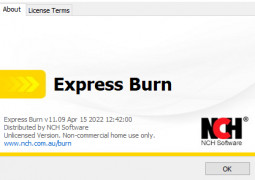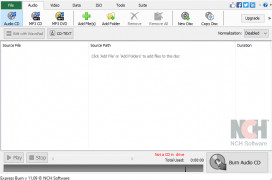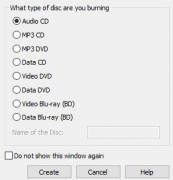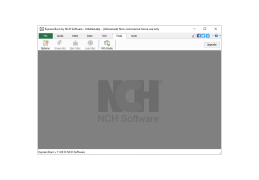Express Burn Free CD Burning Software
Burn All Kinds of Files to Media
Operating system: Windows
Publisher: NCH Software
Release : Express Burn Free CD Burning Software 11.09
Antivirus check: passed
Express Burn disc burning software enables you to burn almost any kind of file to media quickly and without hassles.
Unlike Windows Media Player, which requires you to create a playlist by hand in advance, with Express Burn you simply drag files directly into the app and it will burn the media immediately.
Features:
Convenient way to burn audio, video, and other file types directly to media quickly and easily.
- No need to create any playlists.
- Simply drag files from your PC or computer into the app.
- Burns audio and video to media
- Enables you to quickly create backups too
- Supports CD, DVD, and Blu-ray formats
The product installs quickly on your PC and is very convenient and user-friendly. The burn process is very fast.
You can burn audio files to enable you to enjoy your favorite music in your car or while jogging! Express Burn supports a wide range of audio formats so you are not restricted to only a few formats, and you are not forced to pre-convert your music files to certain formats. The supported formats include the most popular formats including mp3 (of course!), wav, ogg and flac.
In the same way, you can create video and movie media from a wide range of video formats. This is a unique feature in that you can not only burn traditional mp4 format but you can burn other formats like avi as well. Another unique feature is that you are not limited to DVDs but can also burn the higher density format Blu-ray discs! These are not just simple media discs, but Express Burn offers you DVD authoring that is of fully functional commercial quality.
The format support is so extensive that it supports both the US and European/Asian formats namely PAL and NTSC, making your video authoring truly international in scope.
Not only can you create media to share with friends and family, but you can also use Express Burn to back up important files. One advantage is that unlike the standard Windows software, which forces you to back up the entire file system or directories, with this software you only backup what you need. This eliminates the need to keep expensive and unusable files around in your backup media.
The software is currently available on Windows.
PROS
Easy-to-use interface with straightforward navigation.
Offers a fast, high-quality burning process.
CONS
Features occasional pop-up advertisements.
Lacks advanced editing features.