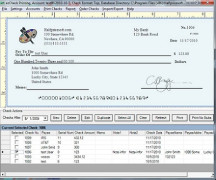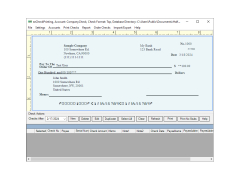ezCheckPrinting
by Halfpricesoft
ezCheckPrinting is a check-printing and bank-check-drafting software that allows users to print checks directly from their PC or Mac.
Operating system: Windows
Publisher: Halfpricesoft
Release : ezCheckPrinting 7.0.5
Antivirus check: passed
ezCheckPrinting Software Detailed Description:
ezCheckPrinting is an intuitive and reliable check-printing software designed to help small businesses and organizations quickly, easily, and securely print their own checks. With its easy-to-use interface, users can easily create and print their own checks on blank check stock or pre-printed check stock. ezCheckPrinting also allows users to print bank-approved checks from their own printer, eliminating the need to purchase checks from a third-party vendor.
• Print Checks: With ezCheckPrinting, users can easily print checks on blank check stock or pre-printed check stock. The software also supports bank-approved check printing.
• Customize Checks: ezCheckPrinting allows users to customize the check layout, including logo, text, and background images.
• Add Signatures: ezCheckPrinting allows users to add signatures to checks, either digitally or with a signature pad.
• Automate Printing: The software allows users to automate check printing, ensuring that checks are printed quickly and accurately.
• Manage Accounts: ezCheckPrinting allows users to easily manage accounts, including creating and editing accounts, tracking payments, and more.
• Secure Printing: ezCheckPrinting provides users with a secure printing process, ensuring that checks are printed securely.
• Track Payments: ezCheckPrinting enables users to track payments and view transaction histories.
• Print Reports: The software allows users to print reports, including check registers, account balances, and more.
• Multi-User Support: ezCheckPrinting supports multiple users, allowing users to easily collaborate and manage check printing.
• Flexible Pricing: ezCheckPrinting is available in a variety of pricing plans, making it easy for users to find a plan that fits their needs and budget.
• Free Updates: ezCheckPrinting offers free updates, ensuring that users are always up-to-date with the latest features and bug fixes.
• Technical Support: ezCheckPrinting provides users with technical support, ensuring that users get the help they need with any issues they may encounter.
ezCheckPrinting is an intuitive and reliable check-printing software designed to help small businesses and organizations quickly, easily, and securely print their own checks. With its easy-to-use interface, users can easily create and print their own checks on blank check stock or pre-printed check stock. ezCheckPrinting also allows users to print bank-approved checks from their own printer, eliminating the need to purchase checks from a third-party vendor.
ezCheckPrinting allows businesses to easily and quickly print professional-looking checks on blank check stock.Features:
• Print Checks: With ezCheckPrinting, users can easily print checks on blank check stock or pre-printed check stock. The software also supports bank-approved check printing.
• Customize Checks: ezCheckPrinting allows users to customize the check layout, including logo, text, and background images.
• Add Signatures: ezCheckPrinting allows users to add signatures to checks, either digitally or with a signature pad.
• Automate Printing: The software allows users to automate check printing, ensuring that checks are printed quickly and accurately.
• Manage Accounts: ezCheckPrinting allows users to easily manage accounts, including creating and editing accounts, tracking payments, and more.
• Secure Printing: ezCheckPrinting provides users with a secure printing process, ensuring that checks are printed securely.
• Track Payments: ezCheckPrinting enables users to track payments and view transaction histories.
• Print Reports: The software allows users to print reports, including check registers, account balances, and more.
• Multi-User Support: ezCheckPrinting supports multiple users, allowing users to easily collaborate and manage check printing.
• Flexible Pricing: ezCheckPrinting is available in a variety of pricing plans, making it easy for users to find a plan that fits their needs and budget.
• Free Updates: ezCheckPrinting offers free updates, ensuring that users are always up-to-date with the latest features and bug fixes.
• Technical Support: ezCheckPrinting provides users with technical support, ensuring that users get the help they need with any issues they may encounter.
:
1. Operating System: Windows 10, 8.1, 8, 7, Vista or XP.
2. Processor: Pentium 4 or higher.
3. Memory: 4GB RAM or higher.
4. Hard Drive: 200 MB of free space or higher.
5. Monitor: 1024 x 768 resolution or higher.
6. Printer: Supports all major laser, inkjet and thermal printers.
7. Internet: Broadband internet connection for software updates.
8. Software: .NET Framework 4.0 or higher.
1. Operating System: Windows 10, 8.1, 8, 7, Vista or XP.
2. Processor: Pentium 4 or higher.
3. Memory: 4GB RAM or higher.
4. Hard Drive: 200 MB of free space or higher.
5. Monitor: 1024 x 768 resolution or higher.
6. Printer: Supports all major laser, inkjet and thermal printers.
7. Internet: Broadband internet connection for software updates.
8. Software: .NET Framework 4.0 or higher.
PROS
Simple and intuitive user interface for easy navigation.
Supports multiple accounts and check formats.
Includes reliable security features to prevent fraud.
Supports multiple accounts and check formats.
Includes reliable security features to prevent fraud.
CONS
Limited design options for checks.
No option to directly import data from banking apps.
Customer service lacks efficiency and responsiveness.
No option to directly import data from banking apps.
Customer service lacks efficiency and responsiveness.
Cameron Ashbacher
I have used ezCheckPrinting software for a few years now and I am very satisfied with it. It is easy to use and user friendly. It is also very reliable and has never crashed on me. The customer service is also great and they are always willing to answer any questions I have. The check printing itself is fast and efficient. The software also allows me to customize the check to my own liking. All the features are great, from the background to the fonts. I highly recommend giving it a try.