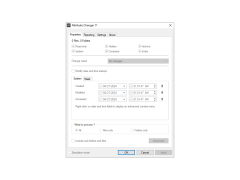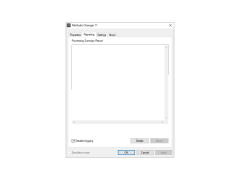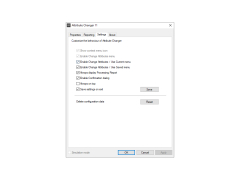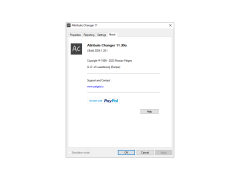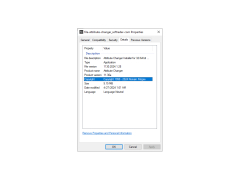File Attribute Changer
by Andrew Tran
File Attribute Changer is a Windows utility that provides an easy way to change file and folder attributes.
File Attribute Changer is a powerful Windows utility that enables users to quickly and easily modify the attributes of multiple files and folders. With File Attribute Changer, users can change the attributes of multiple files and folders at once, including the read-only, hidden, system, archive, and compressed attributes. The program also enables users to add, remove, and change timestamps of files and folders, as well as view and edit the NTFS extended attributes.
• Change the attributes of multiple files and folders at once
• Add, remove, and change timestamps of multiple files and folders
• View and edit NTFS extended attributes
• Easy-to-use and intuitive user interface
• Compatible with Windows XP, Vista, 7, 8, 8.1, and 10
• Standalone application – no installation required
• Supports both 32-bit and 64-bit versions of Windows
• Portable version of the program available
• Lightweight and efficient – only takes up a few megabytes of disk space
• Supports command line parameters for advanced users
• Completely free of charge
File Attribute Changer is an incredibly useful program for any user who needs to quickly and easily modify the attributes of multiple files and folders. With its intuitive user interface and advanced features, File Attribute Changer makes changing the attributes of multiple files and folders a breeze. The program is available as a standalone application, so there’s no need to install it – just download the program and run it. It’s also lightweight and efficient, taking up only a few megabytes of disk space. And best of all, it’s completely free of charge!
File Attribute Changer allows users to quickly and easily change the attributes of multiple files simultaneously.Features:
• Change the attributes of multiple files and folders at once
• Add, remove, and change timestamps of multiple files and folders
• View and edit NTFS extended attributes
• Easy-to-use and intuitive user interface
• Compatible with Windows XP, Vista, 7, 8, 8.1, and 10
• Standalone application – no installation required
• Supports both 32-bit and 64-bit versions of Windows
• Portable version of the program available
• Lightweight and efficient – only takes up a few megabytes of disk space
• Supports command line parameters for advanced users
• Completely free of charge
File Attribute Changer is an incredibly useful program for any user who needs to quickly and easily modify the attributes of multiple files and folders. With its intuitive user interface and advanced features, File Attribute Changer makes changing the attributes of multiple files and folders a breeze. The program is available as a standalone application, so there’s no need to install it – just download the program and run it. It’s also lightweight and efficient, taking up only a few megabytes of disk space. And best of all, it’s completely free of charge!
The technical requirements for File Attribute Changer software will depend on the specific version of the software being used. Generally, the minimum system requirements for this software involve:
• Windows operating system: XP, Vista, 7, 8, or 10
• Microsoft .NET Framework 3.5 or higher
• A minimum of 10MB of free disk space
• An internet connection to download the software and register the license
• Administrator privileges to install the software
• Windows operating system: XP, Vista, 7, 8, or 10
• Microsoft .NET Framework 3.5 or higher
• A minimum of 10MB of free disk space
• An internet connection to download the software and register the license
• Administrator privileges to install the software
PROS
Easy to change file attributes including date, time, and read-only status.
Lightweight software, does not consume much storage or processing power.
Supports batch processing for changing multiple files simultaneously.
Lightweight software, does not consume much storage or processing power.
Supports batch processing for changing multiple files simultaneously.
CONS
Limited file type compatibility for changing attributes.
No recovery options for mistaken attribute changes.
Interface might be confusing for beginners.
No recovery options for mistaken attribute changes.
Interface might be confusing for beginners.
Archie Bube
I have used File Attribute Changer software for several months. It is a handy and easy to use tool for changing file attributes quickly. It supports a wide range of attributes, including file creation and modification dates, hidden and system attributes, and read-only flags. I have found it to be very helpful in managing the file system. The interface is simple and intuitive, making it easy to change file attributes quickly. The tool is also highly configurable, allowing me to customize its behavior to fit my needs. Overall, I find File Attribute Changer to be a useful and convenient tool for managing my file system.
Mason Q******u
File Attribute Changer is a useful tool to quickly change file attributes. It offers a simple and effective interface to quickly change file attributes with a few clicks. I found the app to be reliable and efficient in changing file attributes. The batch processing feature is also quite useful. It works well on Windows 10.
Max G.
This software allows users to modify file attributes such as date and time stamps, read-only status, and hidden status. It also supports bulk changes and can save attribute configurations as presets for future use. Additionally, it has a user-friendly interface that makes it easy to navigate and use.
Robert
User-friendly interface, effective for bulk changes.
Cole
Simple, efficient, user-friendly interface.
Kayden
Easily modify attributes.