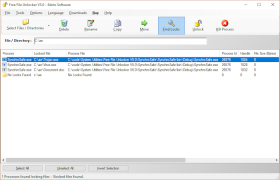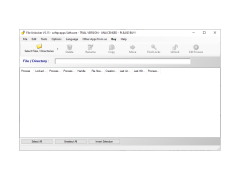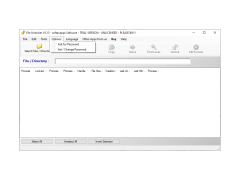File Unlocker
This software deletes, moves, renames locked files and eliminates associated error messages.
Operating system: Windows
Publisher: 4dots Software
Release : File Unlocker 5.15
Antivirus check: passed
File Unlocker software is an essential tool for removing files that are frequently in use, locked, indelible, and occupied. This application is compatible with all 32 and 64-bit versions of Windows and Windows Server.
File Unlocker takes care of unlocking files or folders and prevents the following error messages from appearing when attempting to delete, move, or rename files that are being used by other programs:
Features:- Unable to delete the folder: It is in use by another person or program
- Ensure the disk is not full or write-protected and the file is not in use currently
- Unable to delete file: Access denied
Furthermore, File Unlocker can also be used to terminate malwares that are hard to remove, as well as to get rid of viruses and trojans. It integrates seamlessly with Windows Explorer, and a simple right-click allows for unlocking the file or folder.
File Unlocker allows users to delete, move or rename files that are being used by another programs.
Additional information regarding processes that lock the file can also be viewed. These processes or file handles can be stopped and removed. In case the locked file is a process module (such as a dll etc.), it unloads and unlocks it.
If a deleting, renaming or moving action fails, it is programmed for the next Windows restart. File Unlocker can also be run from the command line and has the ability to provide lists of locked files, copy destination lists, move destination lists, and rename lists.
Must have integration with Windows Explorer.
Requires rights for file handle and process termination.
Ability to run from the command line.
PROS
Terminates hard-to-remove malwares, viruses and trojans.
Seamless integration with Windows Explorer for easy access.
CONS
Potential risk of malware if used incorrectly.
Complex for non-technical users.