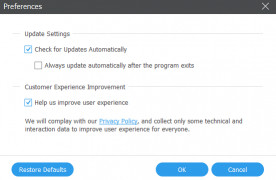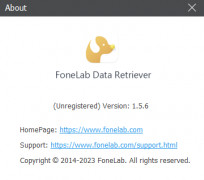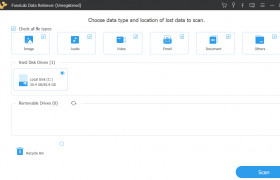FoneLab Data Retriever
by FoneLab Studios
FoneLab Data Retriever is a powerful data recovery tool that helps you recover lost or deleted files from computers, hard drives, and other storage devices.
Operating system: Windows
Publisher: FoneLab Studios
Release : FoneLab Data Retriever 1.5.8
Antivirus check: passed
FoneLab Data Retriever is an all-in-one software solution for recovering lost or deleted data from iPhones, iPads, and iPod touches. Whether you've accidently deleted important messages, photos, videos, contacts, or other important data, FoneLab Data Retriever can help you recover it. It's powerful, yet easy-to-use interface makes data recovery fast and simple.
• Recovers lost or deleted data from iPhones, iPads, and iPod touches
• Supports recovery of photos, messages, contacts, videos, call history, and more
• Prevention of data loss with FoneLab’s automated backup feature
• Ability to select specific file types for recovery
• Supports recovery from iCloud, iTunes, and other cloud services
• Intuitive interface makes data recovery easy and fast
• Supports iOS version from iOS 6 to the latest iOS 13
FoneLab Data Retriever is designed to make data recovery easy and fast. With its intuitive user interface, users can recover lost or deleted data with just a few clicks. Simply connect your device to the computer, select the types of files you want to recover, and click the "Recover" button. FoneLab Data Retriever will scan your device for lost or deleted data and recover it for you.
FoneLab Data Retriever also comes with an automated backup feature to ensure that you don't lose any important data in the future. With this feature, you can create a backup of your device with just one click. This feature makes sure that your data is always safe and secure.
FoneLab Data Retriever is the perfect solution for anyone who needs to recover lost or deleted data from an iPhone, iPad, or iPod touch. With its powerful yet easy-to-use interface, you can be sure that you will be able to recover your data quickly and easily. So don't wait, download FoneLab Data Retriever today and start recovering your lost data now!
FoneLab Data Retriever provides an easy and secure way to recover lost or deleted data from a variety of devices.Features:
• Recovers lost or deleted data from iPhones, iPads, and iPod touches
• Supports recovery of photos, messages, contacts, videos, call history, and more
• Prevention of data loss with FoneLab’s automated backup feature
• Ability to select specific file types for recovery
• Supports recovery from iCloud, iTunes, and other cloud services
• Intuitive interface makes data recovery easy and fast
• Supports iOS version from iOS 6 to the latest iOS 13
FoneLab Data Retriever is designed to make data recovery easy and fast. With its intuitive user interface, users can recover lost or deleted data with just a few clicks. Simply connect your device to the computer, select the types of files you want to recover, and click the "Recover" button. FoneLab Data Retriever will scan your device for lost or deleted data and recover it for you.
FoneLab Data Retriever also comes with an automated backup feature to ensure that you don't lose any important data in the future. With this feature, you can create a backup of your device with just one click. This feature makes sure that your data is always safe and secure.
FoneLab Data Retriever is the perfect solution for anyone who needs to recover lost or deleted data from an iPhone, iPad, or iPod touch. With its powerful yet easy-to-use interface, you can be sure that you will be able to recover your data quickly and easily. So don't wait, download FoneLab Data Retriever today and start recovering your lost data now!
FoneLab Data Retriever Softwre requires a computor with at least 2GB of RAM, 250MB of free disk space, and an Intel Core 2 Duo processor or higher. The softwre runs on Windows 7, Windows 8/8.1, Windows 10, and Mac OS X 10.13 or later. It supports both FAT and NFTS file systems. The softwre also requires an active internet connection for activation and registration.
PROS
Recovers data from various devices and storage media efficiently.
Provides preview option before data restoration.
User-friendly interface for easy navigation.
Provides preview option before data restoration.
User-friendly interface for easy navigation.
CONS
Limited data recovery features compared to other similar products.
High price for the full version of the software.
Complicated user interface can be confusing for beginners.
High price for the full version of the software.
Complicated user interface can be confusing for beginners.
FoneLab Data Retriever 1.1.8
(1.96 MB)
FoneLab Data Retriever 1.5.8
(2.05 MB)
John Vanmarter
I was pleasantly suprised by how easy it was to use FoneLab Data Retriever softare to retrive files from my iPhone - it was quik and efficent!
Murray Y.
This software is designed to recover deleted or lost data from various devices such as iPhones, Android phones, computers, and external hard drives. It has a user-friendly interface and can retrieve different types of data including photos, videos, contacts, messages, documents, and more. It allows users to preview the data before recovery and supports selective data recovery. The software also features a quick and deep scan mode to ensure maximum data recovery. Additionally, it provides efficient and secure data recovery without any data loss or damage.