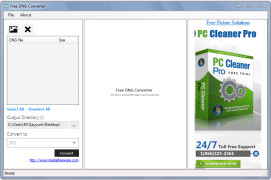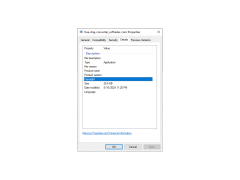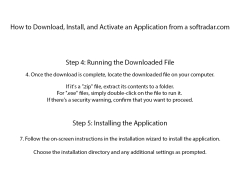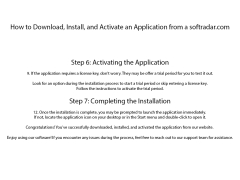Free DNG Converter
by Media Freeware
Free DNG Converter is a lightweight, easy-to-use tool to quickly and easily convert raw image files to the DNG format.
Operating system: Windows
Publisher: Media Freeware
Release : Free DNG Converter 1.0
Antivirus check: passed
DNG Converter is an easy-to-use, free software for converting RAW image files to the Digital Negative (DNG) image format. It supports the conversion of most popular RAW image file formats, including Canon, Nikon, Sony, and Fuji RAW images. With its intuitive user interface, you can quickly and easily convert your RAW files to the DNG format.
• Supports conversion of most popular RAW image file formats
• Intuitive user interface with easy-to-follow instructions
• Automatically detects and applies the correct color profile for your images
• Preserves metadata and EXIF data in the converted file
• Supports batch processing of multiple files
• Supports drag-and-drop of files for quick and easy conversion
• Generates a log file of the conversion process
• Supports both Windows and Mac operating systems
DNG Converter makes it easy to convert your RAW image files to the DNG format. With its intuitive user interface, you can quickly and easily convert your RAW files to DNG with just a few clicks. Once you select the files you want to convert, DNG Converter will automatically detect the correct color profile for your images and preserve the metadata and EXIF data in the converted files. The software also supports batch processing of multiple files, making it easy to convert large numbers of images in one go. You can even drag-and-drop files for quick and easy conversion. Finally, DNG Converter also generates a log file of the conversion process, so you can review it later and make sure everything went as expected.
Overall, DNG Converter is a great free software for converting RAW image files to the DNG format. It supports the conversion of most popular RAW image file formats and it's easy to use, making it the perfect tool for both amateur and professional photographers. Give it a try today and see how it can help you manage and organize your RAW image files!
The Free DNG Converter software allows users to quickly and easily convert images to a wide variety of formats, including DNG.Features:
• Supports conversion of most popular RAW image file formats
• Intuitive user interface with easy-to-follow instructions
• Automatically detects and applies the correct color profile for your images
• Preserves metadata and EXIF data in the converted file
• Supports batch processing of multiple files
• Supports drag-and-drop of files for quick and easy conversion
• Generates a log file of the conversion process
• Supports both Windows and Mac operating systems
DNG Converter makes it easy to convert your RAW image files to the DNG format. With its intuitive user interface, you can quickly and easily convert your RAW files to DNG with just a few clicks. Once you select the files you want to convert, DNG Converter will automatically detect the correct color profile for your images and preserve the metadata and EXIF data in the converted files. The software also supports batch processing of multiple files, making it easy to convert large numbers of images in one go. You can even drag-and-drop files for quick and easy conversion. Finally, DNG Converter also generates a log file of the conversion process, so you can review it later and make sure everything went as expected.
Overall, DNG Converter is a great free software for converting RAW image files to the DNG format. It supports the conversion of most popular RAW image file formats and it's easy to use, making it the perfect tool for both amateur and professional photographers. Give it a try today and see how it can help you manage and organize your RAW image files!
System Requirments:
• Operating System: Windows 7, 8, 10 or Mac OS X 10.7 or later
• CPU: Intel Pentium 4 or AMD Athol XP or later
• RAM: 512MB or more
• Hard Disk Space: 50MB or more
• Display Card: 8MB or more
• Supported File Formats: DNG, JPEG, TIF, PNG, RAW, BMP
• Optional Software: Adobe Photoshop, Adobe Lightroom, Corel PaintShop Pro, or any compatible image editing software.
• Operating System: Windows 7, 8, 10 or Mac OS X 10.7 or later
• CPU: Intel Pentium 4 or AMD Athol XP or later
• RAM: 512MB or more
• Hard Disk Space: 50MB or more
• Display Card: 8MB or more
• Supported File Formats: DNG, JPEG, TIF, PNG, RAW, BMP
• Optional Software: Adobe Photoshop, Adobe Lightroom, Corel PaintShop Pro, or any compatible image editing software.
PROS
Supports batch conversion for converting multiple files at once.
High-quality conversions with no loss in image quality.
User-friendly interface, easy to navigate even for beginners.
High-quality conversions with no loss in image quality.
User-friendly interface, easy to navigate even for beginners.
CONS
Limited file formats supported for conversion.
Lacks batch conversion functionality.
Unintuitive user interface may confuse beginners.
Lacks batch conversion functionality.
Unintuitive user interface may confuse beginners.
Free DNG Converter 1.0
(0.03 MB)
Free DNG Converter 1
(5.97 MB)
John W.
I found Free DNG Converter to be usefull, but it was a bit slow and frustrating at times due to the unstable inteface.
Owen Pok
Free DNG Converter is a software that allows users to convert RAW image files into the Digital Negative (DNG) format. The software supports a wide range of RAW image formats and can convert multiple files at once. It also offers basic editing features such as adjusting brightness, contrast, and color balance. Other features include batch processing, folder monitoring, and the ability to preserve metadata during conversion. The software is free to use and can be downloaded from various online sources.
Lewis M******g
The Free DNG Converter is a software that allows users to convert their images to the DNG format.
Noah
Reliable conversion, preserves image quality excellently.
Cameron
Easy to use, efficient.