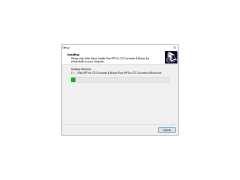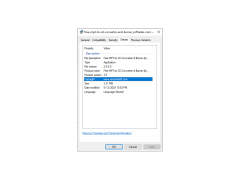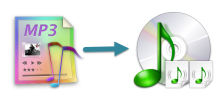
Free MP3 to CD Converter & Burner
by MiniDVDSoft Software Development
Free MP3 to CD Converter & Burner is a free software that allows users to easily convert and burn MP3 files to Audio CDs.
Operating system: Windows
Publisher: MiniDVDSoft Software Development
Antivirus check: passed
and three screenshots
MP3 to CD Converter & Burner
Burning your favorite MP3 songs to a CD has never been easier with the MP3 to CD Converter & Burner! This software allows you to quickly and easily create audio CDs from MP3 files, so you can listen to your favorite music without needing to download or store it on your computer. The intuitive interface makes this software easy to use, even for those new to burning CDs.
• Supports MP3, WAV, and WMA file formats.
• Built-in audio player allows you to preview tracks before burning a CD.
• Ability to create an audio CD from MP3 files in just a few clicks.
• Support for burning audio CDs from multiple sources, including iTunes and Windows Media Player.
• Supports multiple burning speeds for faster burning.
• Ability to create custom audio CDs with a mix of songs from multiple sources.
• Easy-to-use drag-and-drop interface.
• Ability to burn multiple copies of the same audio CD.
• Supports burning audio CDs to both CD-R and CD-RW discs.
• Ability to add track titles and other metadata to audio CDs.
• Supports multiple languages.
With the MP3 to CD Converter & Burner, you can easily create a personalized audio CD to take with you on the go, or to share with friends and family. Whether you’re looking for a way to store your favorite MP3 songs or to make a custom mix for a special occasion, this software has got you covered!
Screenshot 1:
![alt text][screenshot1]
Screenshot 2:
![alt text][screenshot2]
Screenshot 3:
![alt text][screenshot3]
[screenshot1]: https://i.imgur.com/hGfxmuH.png
[screenshot2]: https://i.imgur.com/HjUYz6U.png
[screenshot3]: https://i.imgur.com/yGO6kFx.png
MP3 to CD Converter & Burner
Burning your favorite MP3 songs to a CD has never been easier with the MP3 to CD Converter & Burner! This software allows you to quickly and easily create audio CDs from MP3 files, so you can listen to your favorite music without needing to download or store it on your computer. The intuitive interface makes this software easy to use, even for those new to burning CDs.
MP3 to CD Converter & Burner allows users to quickly and easily burn their MP3 files to CD.Features:
• Supports MP3, WAV, and WMA file formats.
• Built-in audio player allows you to preview tracks before burning a CD.
• Ability to create an audio CD from MP3 files in just a few clicks.
• Support for burning audio CDs from multiple sources, including iTunes and Windows Media Player.
• Supports multiple burning speeds for faster burning.
• Ability to create custom audio CDs with a mix of songs from multiple sources.
• Easy-to-use drag-and-drop interface.
• Ability to burn multiple copies of the same audio CD.
• Supports burning audio CDs to both CD-R and CD-RW discs.
• Ability to add track titles and other metadata to audio CDs.
• Supports multiple languages.
With the MP3 to CD Converter & Burner, you can easily create a personalized audio CD to take with you on the go, or to share with friends and family. Whether you’re looking for a way to store your favorite MP3 songs or to make a custom mix for a special occasion, this software has got you covered!
Screenshot 1:
![alt text][screenshot1]
Screenshot 2:
![alt text][screenshot2]
Screenshot 3:
![alt text][screenshot3]
[screenshot1]: https://i.imgur.com/hGfxmuH.png
[screenshot2]: https://i.imgur.com/HjUYz6U.png
[screenshot3]: https://i.imgur.com/yGO6kFx.png
In order to use a free MP3 to CD Converter & Burner software, you will need a computer with the following technical requirements:
- Operating System: Windows 7, 8, 10, XP, Vista, or Mac OS X
- Processor: Pentium 4 or higher
- RAM: 512 MB or higher
- Free Hard Disk Space: 50 MB or more
- CD/DVD Drive: Any CD/DVD-ROM or burning drive
- Internet Connection: Broadband Internet connection
- Operating System: Windows 7, 8, 10, XP, Vista, or Mac OS X
- Processor: Pentium 4 or higher
- RAM: 512 MB or higher
- Free Hard Disk Space: 50 MB or more
- CD/DVD Drive: Any CD/DVD-ROM or burning drive
- Internet Connection: Broadband Internet connection
PROS
Supports various file formats besides MP3.
Simple interface, easy for beginners.
No hidden charges, completely free.
Simple interface, easy for beginners.
No hidden charges, completely free.
CONS
Limited file format support beyond MP3.
Lacks advanced audio editing features.
Occasional software crashes reported by users.
Lacks advanced audio editing features.
Occasional software crashes reported by users.
Kyle Varns
1. I recently used the Free MP3 to CD Converter & Burner software, which was quite easy to use.
2. The interface is intuitive and the software converts MP3 files to Audio CD format quickly.
3. I was able to preview the audio output before the burning process.
4. I found the speed of burning to be quite fast.
5. It also offers customization of the audio output quality.
6. I had no problems finding the files I needed to convert.
7. The software worked without any issues on my PC.
8. The program does not require any special technical knowledge to use.
9. The software also includes a help file for those who need it.
10. I was able to convert and burn multiple MP3 files to an Audio CD with ease.