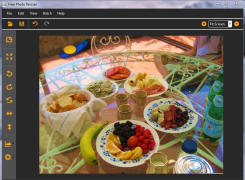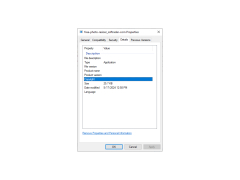Free Photo Resizer
An easy-to-use tool for resizing photos for emails, social media, or printing.
Operating system: Windows
Publisher: Media Freeware
Release : Free Photo Resizer 1.0
Antivirus check: passed
'Free Photo Resizer' software is an essential tool for those seeking a simple and effective way to resize their photos. Whether you need to prepare photos to be shared on social media, sent via email, or printed, this software has got you covered. Its use is straightforward and intuitive, making photo resizing accessible to everyone, including those not particularly tech-savvy.
It has a clear and direct interface that allows users to immediately understand how to resize photos. From the moment of install, users can start resizing their pictures without wasting time. All they need to do is set the parameters and add the photos to be resized.
Features:- Free of charge: The use of 'Free Photo Resizer' is entirely free, with no hidden costs.
- Safe and Clean: The software is free from malware or adware, ensuring the safety of your device.
- Flexible: 'Free Photo Resizer' can be used on any device running Windows OS without any additional specifications needed.
- Efficient: This software allows you to resize multiple photos at once, saving you precious time.
- Customizable: 'Free Photo Resizer' offers various predefined settings for specific needs and includes the ability to rotate images and even provides a few drawing tools for further customization of your photos.
Once the resizing is complete, the photos are saved in the source folder with an option to replace the originals. In conclusion, 'Free Photo Resizer' is a multifunctional tool that simplifies the photo resizing process while offering a variety of options to meet specific needs. With its easy-to-use interface and flexibility, it is suitable for both personal and professional use.
'Free Photo Resizer' allows quick and straightforward resizing of multiple photos, enhancing efficiency for both personal and professional use.
Free disk space for installation
Ability to read image files
Malware-free device
PROS
Highly intuitive and user-friendly interface.
Offers batch photo resizing, saving time.
CONS
No support for Mac or Linux operating systems.
Doesn't support batch resizing with different parameters.