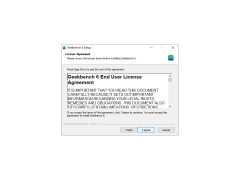Geekbench is an increasingly popular benchmark that allows you to determine the performance of the processor and RAM. The program works equally well with both 32-bit and 64-bit versions of Windows. Different analysis modes are even provided for different versions. This program differs from other benchmarks in that it spends no more than a couple of minutes on testing and does not show long clips to the user while working. It's very easy to start the application - just press the "Run Benchmark" button and wait for the results. By the way, Geekbench shows the results of the analysis in the browser and they are automatically registered in the online database. This gives you the opportunity to see the results of other users and compare them with your own.
In addition to the benchmark, Geekbench can also perform stress testing and display basic information about the system. Part of it can be seen in the main window of the program, and the rest - in the test results. By the way, this tool describes in detail why your computer has received such a number of points, indicates its "weaknesses". And the last thing to mention is the system requirements. And they are very democratic here, so you can use the program even on weak systems.
Geekbench quickly evaluates your computer's performance and enables comparison with other users' results.
- analyzes the performance of the system and displays the result in a couple of minutes;
- enables stress testing of system equipment;
- stores the benchmark results in an online database and allows for comparison;
- displays basic information about the system;
- works equally well with both single-core and multi-core processors.
PROS
Offers cross-platform compatibility for diverse benchmarking needs.
Allows for single and multi-core testing.
CONS
Occasional instability and crashing issues.
Interface could be more user-friendly.