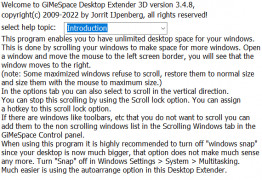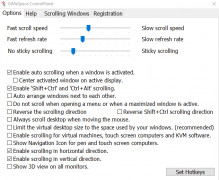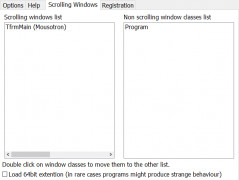GiMeSpace Desktop Extender 3D
by GiMeSpace
GimeSpace Desktop Extender 3D is a virtual desktop software that allows users to organize multiple workspaces in one monitor for more efficient multitasking.
Operating system: Windows
Publisher: GiMeSpace
Release : GiMeSpace Desktop Extender 3D 3.4.9.103
Antivirus check: passed
GimeSpace Desktop Extender 3D is a piece of software that provides users with a revolutionary way to use and organize their desktops. With the help of a 3D environment, users can easily manage their desktop workspace. This software is perfect for those who often need to access numerous windows and programs at once.
Features
• Create Virtual Desktops: GimeSpace Desktop Extender 3D allows users to create multiple virtual desktops and easily switch between them. This way, users can keep all of their windows and programs organized and easily accessible.
• 3D Navigation: The software provides users with a unique 3D navigation interface which allows them to quickly access their windows and programs. The 3D environment also provides users with a more immersive experience.
• Customizable Hotkeys: GimeSpace Desktop Extender 3D features customizable hotkeys which allow users to quickly switch between windows and programs. This feature comes in handy when users need to access multiple windows and programs at the same time.
• Easy Access to Taskbar: The software also provides users with an easy way to access the taskbar. With the help of the 3D environment, users can quickly access their taskbar and manage their windows and programs.
• Widgets: GimeSpace Desktop Extender 3D also features widgets that allow users to quickly access their favorite programs and websites. This feature is especially useful for those who need to access a lot of windows and programs at once.
• Wallpapers: GimeSpace Desktop Extender 3D also allows users to customize their desktop backgrounds with their own images and wallpapers. This way, users can personalize their workspace and make it look unique.
Overall, GimeSpace Desktop Extender 3D is an excellent piece of software for those who need to access numerous windows and programs at once. The software provides users with a 3D environment for easy navigation, customizable hotkeys for quick access, widgets for accessing favorite programs and websites, and wallpapers for personalizing their workspace. With the help of GimeSpace Desktop Extender 3D, users can easily organize and manage their desktops.
Features
• Create Virtual Desktops: GimeSpace Desktop Extender 3D allows users to create multiple virtual desktops and easily switch between them. This way, users can keep all of their windows and programs organized and easily accessible.
• 3D Navigation: The software provides users with a unique 3D navigation interface which allows them to quickly access their windows and programs. The 3D environment also provides users with a more immersive experience.
• Customizable Hotkeys: GimeSpace Desktop Extender 3D features customizable hotkeys which allow users to quickly switch between windows and programs. This feature comes in handy when users need to access multiple windows and programs at the same time.
• Easy Access to Taskbar: The software also provides users with an easy way to access the taskbar. With the help of the 3D environment, users can quickly access their taskbar and manage their windows and programs.
• Widgets: GimeSpace Desktop Extender 3D also features widgets that allow users to quickly access their favorite programs and websites. This feature is especially useful for those who need to access a lot of windows and programs at once.
• Wallpapers: GimeSpace Desktop Extender 3D also allows users to customize their desktop backgrounds with their own images and wallpapers. This way, users can personalize their workspace and make it look unique.
Overall, GimeSpace Desktop Extender 3D is an excellent piece of software for those who need to access numerous windows and programs at once. The software provides users with a 3D environment for easy navigation, customizable hotkeys for quick access, widgets for accessing favorite programs and websites, and wallpapers for personalizing their workspace. With the help of GimeSpace Desktop Extender 3D, users can easily organize and manage their desktops.
GMeSpace Desktop Extender 3D software provides a 3D virtual workspace for increased productivity and desktop organization.
GMeSpace Desktop Extender 3D software requires the follwing hardware and software:
• Windows 10, 8.1, 8, 7, Vista or XP (32-bit or 64-bit)
• A graphics card supporting OpenGL 1.4, with the latest drivers installed
• A CPU with a minimum of 1 GHz
• A minimum of 1GB RAM
• 200MB of available hard disk space
• A display with a minimum resolution of 1024 x 768 and a minimum color depth of 16-bit
• An active Internet connection for product activation, automatic updates and access to online help and support.
• Windows 10, 8.1, 8, 7, Vista or XP (32-bit or 64-bit)
• A graphics card supporting OpenGL 1.4, with the latest drivers installed
• A CPU with a minimum of 1 GHz
• A minimum of 1GB RAM
• 200MB of available hard disk space
• A display with a minimum resolution of 1024 x 768 and a minimum color depth of 16-bit
• An active Internet connection for product activation, automatic updates and access to online help and support.
PROS
Allows for unlimited scrolling of your desktop.
Offers 3D visualization and navigation features.
Easy to use with customizable settings.
Offers 3D visualization and navigation features.
Easy to use with customizable settings.
CONS
May experience lag with graphically intensive tasks.
Limited customization options available.
Requires a learning curve for new users.
Limited customization options available.
Requires a learning curve for new users.
GiMeSpace Desktop Extender 3D 3.1.1.35
(0.33 MB)
GiMeSpace Desktop Extender 3D 3.2.0.60
(1.48 MB)
GiMeSpace Desktop Extender 3D 3.2.1.61
(1.48 MB)
GiMeSpace Desktop Extender 3D 3.3.0.67
(1.44 MB)
GiMeSpace Desktop Extender 3D 3.4.6.101
(2.01 MB)
GiMeSpace Desktop Extender 3D 3.4.8.102
(2.01 MB)
GiMeSpace Desktop Extender 3D 3.4.9.103
(2.01 MB)
Oscar Hajec
I found GiMeSpace Desktop Extender 3D software to be very useful for navigating and customizsing multiple desktops, however some of the settings were a bit confusing to navigte and took me longer than I expected to get ajusted to.
Daniel H*******j
This software is designed to extend the desktop space by creating virtual desktops in a 3D environment. It allows users to easily switch between different virtual desktops and drag and drop windows between them. The software also offers various customization options, such as the ability to create custom hotkeys and adjust the size and orientation of the virtual desktops. Additionally, it supports multiple monitors and can be used with touch screens.
Jude Bojorquez
GiMeSpace Desktop Extender 3D software increases desktop space by creating virtual desktops that can be navigated in 3D.
Euan
Enhances multi-monitor setups, smooth navigation, 3D perspective tools.
Cole
Makes my screen bigger, like magic. So cool!