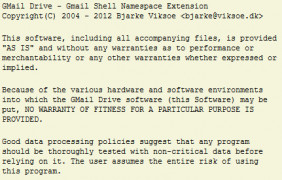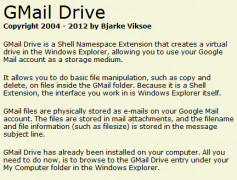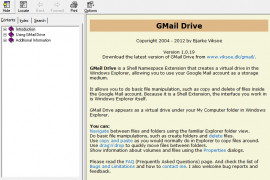GMail Drive
Gmail Drive is a utility program that transforms your Gmail account into virtual storage
Operating system: Windows
Publisher: viksoe.dk
Release : GMail Drive 1.0.20
Antivirus check: passed
Gmail Drive might sound familiar, but it's not. When most people see this program name, they usually think of Google Drive. This program is similar in function but is not supported by the famous brand. Gmail Drive does, in fact, at like Google drive, except instead of using Google's cloud to store your favorite files, it uses your Gmail account. This is a great utility program for anyone that has a lot of files but is short on storage. I personally use this whenever I want to store files temporarily. I do a lot of photography, and saving all those images onto a drive or computer can suck up the system resources and slow it up. Storing all my images on Gmail Drive takes all the stress off my system, allows me to sort through images worth keeping, and deleting the rest without any hassles.
Features:
- Drag and Drop Feature
- Store up to 6000MB
- Free to own
- Easy installment
The installation process is no different than any other software install. Just point, click and wait for the computer to do all the work. Once that's done, you'll need an active Gmail account to use as your personal storage. Since there is a storage cap, most people will use multiple accounts so they can store as many files as they want. I'm not the kind of person that manages a bunch of email accounts, but it's nice to know that the option is there if I want it. There is no limit or restriction on the types of files you can store. While I mainly take photos and images, I have stored a couple of episodes of my favorite television shows to watch and delete later. I think the best thing about Gmail Drive is the fact that Google doesn't actually have a problem with people using the program. It isn't a strain on their systems, and there isn't anything nefarious about the program itself. If you've never used Gmail before, don't worry about it. It takes less than a few minutes to sign up for an account, and there isn't a limit on how many accounts you can make. As I mentioned earlier, there are people with dozens of accounts to utilize as much storage space as they can. If you can manage all those emails, then more power to you. If you are short on storage space and don't want to pay hundreds of dollars for some, I highly recommend Gmail Drive.
Store thousands of your faavorite files using your Gmail account.
- Active Gmail Account
PROS
Seamless integration with Google services.
Provides ample free storage space.
CONS
Not always reliable, with occasional issues syncing files.
Requires internet connection for access, limiting offline usability.