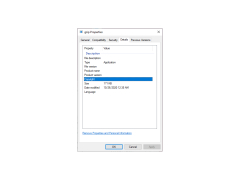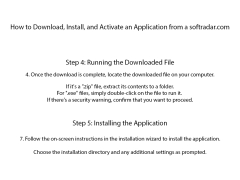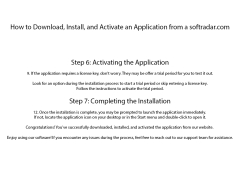GUnzip
GNU zip is used for the compression utility which is structured to replacement for compress.
This program can be run from a command prompt. The software understands both the backward slash, which is the default program in the software, and the forward slash in the filenames. The support must include large, and the native language will be more comfortable for this software is the main advantage of the software.
For the use of developers, it contains the sub-package --lib.zip, which is more helpful for the users who can handle the software. There is a Help option which is included on the page, which is more helpful to the users if they have any doubts about the software when working in the process.
The users may ask any kind of question about the functions of the tools which is implemented in the software. And if the users have any issues they will raise their reports on the discussions page. And there are several kinds of discussions that are posted in the form, which is helpful for the user for their reference.
It has the use of the Home directory, Temporary-file directory, and the filename globbing and quoted arguments which expand wildcards on the command-line sometimes differently from UNIX.
The user interface is moderately easy for the working progress. Since the user can easily practice the software for their great use. By overall conclusion, the software is good to working condition and have various kind of tools for the comfort zone.
GNU zip provides much better compression with the patented algorithms.Features:
It can decompress files by using specific functions.
It has an automatic function format for the input.
Must have at least minimal disk space for program installation and operation
Adequate RAM to handle data decompression processes
PROS
Supports a wide range of formats.
Open-source and fully free to use.
CONS
The interface is not particularly user-friendly.
Limited functionality compared to other software.