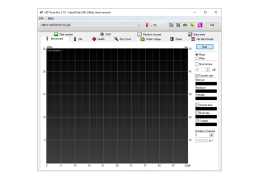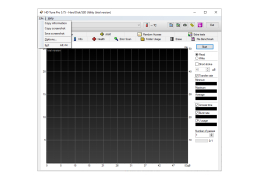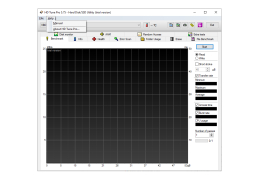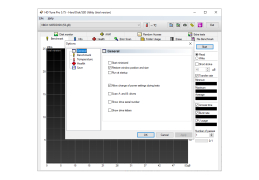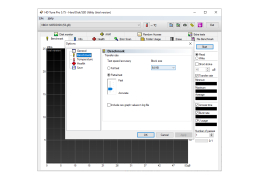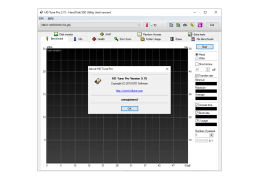HD Tune Pro
by EFD Software
HD Tune Pro is a hard disk / SSD utility software that allows users to measure performance, test for errors, scan for health status, and securely erase data.
HD Tune Pro is a hard disk / SSD utility with many functions. It can be used to measure the drive's performance, scan for errors, check the health status (S.M.A.R.T.), securely erase all data and much more.
* Benchmark: measures the raw performance
* Transfer Rate: measures the data transfer rate
* Access Time: measures the access time
* Burst Rate: measures the burst rate
* Hard Disk Health: checks the health status using S.M.A.R.T.
* Error Scan: scans the surface for errors
* Temperature display: shows the drive temperature
* Power Off Standby: safely powers down the drive
* Write Benchmark: tests the performance of the drive during writing
* Secure Erase: securely erases all data on the drive
* AAM/APM: enables/disables the Automatic Acoustic Management and/or the Advanced Power Management
HD Tune Pro also provides a comprehensive set of features for analyzing and optimizing the performance of hard disks and SSDs.
Data Transfer Rate
The data transfer rate test measures the sustained transfer rate of a drive. HD Tune Pro is able to measure the read and write speeds of hard disks and SSDs. It also displays the Minimum, Maximum and Average transfer rates as well as the Access Time and Burst Rate.
Error Scan
The error scan tests the surface of the drive for errors. HD Tune Pro can detect and display the number of errors found, the total size of the scan, the transfer rate of the scan, and the time taken for the scan.
Hard Disk Health
The hard disk health test uses the S.M.A.R.T. (Self-Monitoring, Analysis, and Reporting Technology) feature of the drive to check its health status. HD Tune Pro can display the S.M.A.R.T. information of the drive, such as the temperature, the number of hours the drive has been in use, the number of power cycles, etc. It can also display the health status of the drive (e.g. Good, Warning, Caution, etc.).
Temperature Display
HD Tune Pro can display the temperature of the drive in real time. The temperature can be used to assess the health of the drive, and to ensure that it is not being over-heated.
Power Off Standby
The power off standby feature safely powers down the drive when it is not in use. This helps to reduce power consumption and prolong the life of the drive.
Write Benchmark
The write benchmark tests the performance of the drive during writing. It can measure the write speed, the access time, and the burst rate.
Secure Erase
HD Tune Pro can securely erase all data on the drive. This feature is especially useful for protecting confidential data.
AAM/APM
HD Tune Pro can enable or disable the Automatic Acoustic Management (AAM) and/or the Advanced Power Management (APM) features of the drive. AAM helps reduce noise levels, while APM helps reduce power consumption.
HD Tune Pro provides an easy way for users to monitor the performance of their hard disks.Features:
* Benchmark: measures the raw performance
* Transfer Rate: measures the data transfer rate
* Access Time: measures the access time
* Burst Rate: measures the burst rate
* Hard Disk Health: checks the health status using S.M.A.R.T.
* Error Scan: scans the surface for errors
* Temperature display: shows the drive temperature
* Power Off Standby: safely powers down the drive
* Write Benchmark: tests the performance of the drive during writing
* Secure Erase: securely erases all data on the drive
* AAM/APM: enables/disables the Automatic Acoustic Management and/or the Advanced Power Management
HD Tune Pro also provides a comprehensive set of features for analyzing and optimizing the performance of hard disks and SSDs.
Data Transfer Rate
The data transfer rate test measures the sustained transfer rate of a drive. HD Tune Pro is able to measure the read and write speeds of hard disks and SSDs. It also displays the Minimum, Maximum and Average transfer rates as well as the Access Time and Burst Rate.
Error Scan
The error scan tests the surface of the drive for errors. HD Tune Pro can detect and display the number of errors found, the total size of the scan, the transfer rate of the scan, and the time taken for the scan.
Hard Disk Health
The hard disk health test uses the S.M.A.R.T. (Self-Monitoring, Analysis, and Reporting Technology) feature of the drive to check its health status. HD Tune Pro can display the S.M.A.R.T. information of the drive, such as the temperature, the number of hours the drive has been in use, the number of power cycles, etc. It can also display the health status of the drive (e.g. Good, Warning, Caution, etc.).
Temperature Display
HD Tune Pro can display the temperature of the drive in real time. The temperature can be used to assess the health of the drive, and to ensure that it is not being over-heated.
Power Off Standby
The power off standby feature safely powers down the drive when it is not in use. This helps to reduce power consumption and prolong the life of the drive.
Write Benchmark
The write benchmark tests the performance of the drive during writing. It can measure the write speed, the access time, and the burst rate.
Secure Erase
HD Tune Pro can securely erase all data on the drive. This feature is especially useful for protecting confidential data.
AAM/APM
HD Tune Pro can enable or disable the Automatic Acoustic Management (AAM) and/or the Advanced Power Management (APM) features of the drive. AAM helps reduce noise levels, while APM helps reduce power consumption.
HARDWARE
-A PC with a compatible x86/x64 processor
-A storage device (HDD, SSD, USB stick, etc.)
SOFTWARE
-Windows 10, Windows 8.1, Windows 7, Windows Vista, or Windows XP
-Microsoft .NET Framework 4.5 or higher.
-A PC with a compatible x86/x64 processor
-A storage device (HDD, SSD, USB stick, etc.)
SOFTWARE
-Windows 10, Windows 8.1, Windows 7, Windows Vista, or Windows XP
-Microsoft .NET Framework 4.5 or higher.
PROS
Offers comprehensive hard drive performance benchmarking and health scanning.
Easy to use interface, intuitive controls.
Supports a broad range of storage devices.
Easy to use interface, intuitive controls.
Supports a broad range of storage devices.
CONS
Complex interface may be challenging for novice users.
Lacks proper technical support and customer service.
Limited functionality in the free version.
Lacks proper technical support and customer service.
Limited functionality in the free version.
Christopher Rodericks
I have been using HD Tune Pro for a few months now, and I have to say I'm quite pleased with what it offers. Firstly, it works very quickly and does a great job of checking my hard drive for any issues. Secondly, it provides detailed information about the hard drive so I can make informed decisions about any issues that may be present. Thirdly, it's very easy to use and navigate, making it very user-friendly. Fourthly, it can also be used to perform a benchmark on the hard drive, which is a useful tool. Fifthly, it provides a wide range of options so I can customize the scan according to my needs. Finally, it offers a free trial version so I can try it out before deciding if I want to pay for the full version.
Muhammad J******c
I find HD Tune Pro to be a really usefull tool for monitoring and diagnosig drive performance issues, its a great way to keep an eye on your hard drives health and performance.
Adam J.
HD Tune Pro sofware is great for quickly and easily assessing the health of your har drive, but it can be a bit tricky to naviagate at first.
Ben E.
This software is a hard disk diagnostic and benchmarking tool for Windows. It allows users to measure the performance of their hard drives, including reading and writing speeds, access times, and transfer rates. Additionally, it can detect and fix errors in the disk, and monitor the health of the drive through S.M.A.R.T. technology. Other features include a folder benchmark tool, a disk monitor, and a secure erase function.
Caleb T******v
HD Tune Pro is a software that provides a detailed analysis of a hard drive's performance and health.
Oscar
Comprehensive hard drive diagnostic tool, intuitive interface, sometimes slow.
Tyler
Reliable, comprehensive hard drive tool.