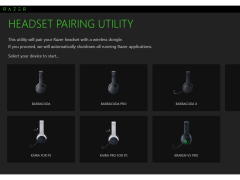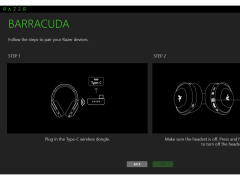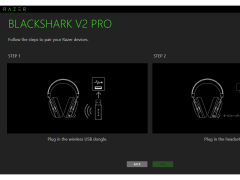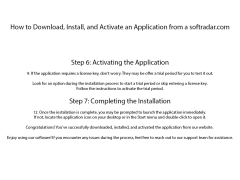Headset Pairing Utility
by Logitech
The Headset Pairing Utility allows users to easily connect and manage their Bluetooth headsets with their computers.
Headset Pairing Utility Software
What is Headset Pairing Utility?
Headset Pairing Utility is a Windows-based application designed to manage the pairing process of a Bluetooth headset with a Windows-based PC. It simplifies the process of connecting and pairing a Bluetooth headset to a computer, allowing users to quickly and easily connect with their headset.
• Easy to use interface: Headset Pairing Utility has a simple, user-friendly interface that allows users to quickly and easily connect their headset to their PC.
• Automatically detect headset: Headset Pairing Utility can automatically detect the presence of a Bluetooth headset and quickly initiate the pairing process.
• Support for multiple headsets: Headset Pairing Utility supports multiple headset models, allowing users to easily switch between them.
• Secure connection: Headset Pairing Utility ensures a secure connection between the headset and the PC, allowing users to safely and securely connect their headset.
• Quick setup: Headset Pairing Utility allows users to quickly and easily set up their headset with their PC, eliminating the need for complex setup procedures.
• Advanced features: Headset Pairing Utility offers advanced features such as voice prompt support and automatic reconnection.
• Compatibility: Headset Pairing Utility is compatible with Windows 7, 8, 8.1, 10 and later versions.
• Support: Headset Pairing Utility includes technical support for troubleshooting any issues.
Benefits
• Simplifies the pairing process: Headset Pairing Utility simplifies the pairing process of a Bluetooth headset with a Windows-based PC, allowing users to quickly and easily connect with their headset.
• Secure connection: Headset Pairing Utility ensures a secure connection between the headset and the PC, allowing users to safely and securely connect their headset.
• Quick setup: Headset Pairing Utility allows users to quickly and easily set up their headset with their PC, eliminating the need for complex setup procedures.
• Advanced features: Headset Pairing Utility offers advanced features such as voice prompt support and automatic reconnection.
• Compatibility: Headset Pairing Utility is compatible with Windows 7, 8, 8.1, 10 and later versions.
• Support: Headset Pairing Utility includes technical support for troubleshooting any issues.
Conclusion
Headset Pairing Utility is a powerful and easy to use Windows-based application designed to simplify the process of connecting and pairing a Bluetooth headset with a Windows-based PC. It allows users to quickly and easily connect their headset, ensuring a secure connection and offering advanced features such as voice prompt support and automatic reconnection. Headset Pairing Utility is compatible with Windows 7, 8, 8.1 and 10 and includes technical support for troubleshooting any issues.
What is Headset Pairing Utility?
Headset Pairing Utility is a Windows-based application designed to manage the pairing process of a Bluetooth headset with a Windows-based PC. It simplifies the process of connecting and pairing a Bluetooth headset to a computer, allowing users to quickly and easily connect with their headset.
The Plantronics Headset Pairing Utility allows users to easily connect their Plantronics headset to their computer for seamless communication.Features:
• Easy to use interface: Headset Pairing Utility has a simple, user-friendly interface that allows users to quickly and easily connect their headset to their PC.
• Automatically detect headset: Headset Pairing Utility can automatically detect the presence of a Bluetooth headset and quickly initiate the pairing process.
• Support for multiple headsets: Headset Pairing Utility supports multiple headset models, allowing users to easily switch between them.
• Secure connection: Headset Pairing Utility ensures a secure connection between the headset and the PC, allowing users to safely and securely connect their headset.
• Quick setup: Headset Pairing Utility allows users to quickly and easily set up their headset with their PC, eliminating the need for complex setup procedures.
• Advanced features: Headset Pairing Utility offers advanced features such as voice prompt support and automatic reconnection.
• Compatibility: Headset Pairing Utility is compatible with Windows 7, 8, 8.1, 10 and later versions.
• Support: Headset Pairing Utility includes technical support for troubleshooting any issues.
Benefits
• Simplifies the pairing process: Headset Pairing Utility simplifies the pairing process of a Bluetooth headset with a Windows-based PC, allowing users to quickly and easily connect with their headset.
• Secure connection: Headset Pairing Utility ensures a secure connection between the headset and the PC, allowing users to safely and securely connect their headset.
• Quick setup: Headset Pairing Utility allows users to quickly and easily set up their headset with their PC, eliminating the need for complex setup procedures.
• Advanced features: Headset Pairing Utility offers advanced features such as voice prompt support and automatic reconnection.
• Compatibility: Headset Pairing Utility is compatible with Windows 7, 8, 8.1, 10 and later versions.
• Support: Headset Pairing Utility includes technical support for troubleshooting any issues.
Conclusion
Headset Pairing Utility is a powerful and easy to use Windows-based application designed to simplify the process of connecting and pairing a Bluetooth headset with a Windows-based PC. It allows users to quickly and easily connect their headset, ensuring a secure connection and offering advanced features such as voice prompt support and automatic reconnection. Headset Pairing Utility is compatible with Windows 7, 8, 8.1 and 10 and includes technical support for troubleshooting any issues.
1. Operating System: The minimum requirement is Windows XP or later.
2. Processor: A minimum of 1 GHz processor or equivalent.
3. Memory: At least 512 MB of RAM.
4. Hard Drive: At least 10 MB of free space.
5. Connectivity: Bluetooth or USB connection.
6. Audio Output: Headset or headphones with an audio jack.
2. Processor: A minimum of 1 GHz processor or equivalent.
3. Memory: At least 512 MB of RAM.
4. Hard Drive: At least 10 MB of free space.
5. Connectivity: Bluetooth or USB connection.
6. Audio Output: Headset or headphones with an audio jack.
PROS
Easily connects multiple headsets to a single device.
Enhances multi-user audio experiences.
Saves time with intuitive, user-friendly interface.
Enhances multi-user audio experiences.
Saves time with intuitive, user-friendly interface.
CONS
Lacks compatibility with certain headset models.
Does not support simultaneous pairing of multiple devices.
Occasional issues with software stability and crashes.
Does not support simultaneous pairing of multiple devices.
Occasional issues with software stability and crashes.
Aaron A.
I recently used the Headset Pairing Utility software to connect my headset to my computer. I found the software to be easy to use, but I had some issues with the Bluetooth connection. The connection was stable, but it was a bit slow in terms of speed. I also had trouble finding the correct settings for my headset, but after some trial and error I eventually got it to work. The headset pairing utility also gave me some useful information about the audio settings. Overall, the software was decent and got the job done.