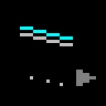
HideWindow
by TALtech
HideWindow is a utility for quickly hiding any application window on your desktop with a single key press.
HideWindow Software
HideWindow is a powerful software application that helps users hide windows and applications on their computer screen. It is designed to provide users with greater control over their desktop environment and to enhance their privacy.
• Quickly and easily hide windows or applications with a single click.
• Select the windows or applications to be hidden with a simple drop-down list.
• Set a “Hot-Key” to quickly hide the selected windows or applications.
• Option to hide all windows or applications on the computer screen.
• Option to hide the taskbar and start button.
• Option to launch the application in stealth mode, making it invisible to other users.
• Option to password-protect hidden windows or applications.
• Access to advanced settings and preferences.
• Ability to save and load settings for specific programs.
• Ability to automatically hide windows or applications when they are launched.
• Ability to automatically hide windows or applications after a certain amount of time.
• Ability to automatically hide windows or applications when the computer is idle.
• Ability to assign individual settings to specific programs.
• Ability to create and save custom profiles.
• Ability to exclude specific windows or applications from hiding.
• Ability to hide only certain elements of a window or application.
• Ability to hide windows or applications while keeping them running in the background.
• Ability to temporarily disable the hiding of windows or applications.
• Ability to restore hidden windows or applications with a single click.
• Ability to run the application in the background with minimal system resources.
• Ability to integrate with other programs, such as taskbar or system tray applications.
• Ability to customize the look and feel of the application.
• Ability to run the application on multiple computers with a single license.
• Ability to display a list of hidden windows and applications.
• Ability to adjust the hiding behavior of all windows or applications on the computer.
• Ability to adjust the hiding behavior of specific windows or applications.
• Ability to automatically hide windows or applications when the computer is locked.
• Ability to hide windows or applications from certain users on the computer.
• Ability to automatically hide windows or applications when the computer is detected to be idle.
• Ability to schedule the hiding or unhiding of specific windows or applications.
• Ability to automatically hide windows or applications when the computer is connected to the internet.
• Ability to hide windows or applications from certain programs.
• Ability to hide windows or applications based on their file type.
• Ability to hide windows or applications based on their size or position.
• Ability to apply the same hiding behavior to multiple windows or applications at once.
• Ability to hide windows or applications while keeping them running in the background.
• Ability to set a key combination to quickly hide or unhide windows or applications.
• Ability to password-protect the application itself.
• Ability to customize the hiding behavior of individual windows or applications.
• Ability to set up a master password to protect all hidden windows or applications.
• Ability to manage multiple user accounts with different hiding preferences.
• Ability to hide windows or applications when the computer is connected to a specific network.
• Ability to enable or disable the hiding of windows or applications with a single click.
• Ability to enable or disable the hiding of windows or applications for a specified period of time.
• Ability to enable or disable the hiding of windows or applications for a specific user or user group.
• Ability to enable or disable the hiding of windows or applications from certain programs.
• Ability to enable or disable the hiding of windows or applications based on their file type.
• Ability to enable or disable the hiding of windows or applications based on their size or position.
• Ability to enable or disable the hiding of windows or applications from certain networks.
• Ability to set a master password to protect all hidden windows or applications.
• Ability to set a master password to protect the application itself.
• Ability to create multiple user accounts with different hiding preferences.
• Ability to create custom profiles that can be shared between multiple users.
• Ability to log all hiding and unhiding activities.
• Ability to automatically update the application to the latest version.
• Ability to store settings and preferences in an encrypted format for maximum security.
• Ability to run the application on multiple computers with a single license.
• Ability to run the application in the background without slowing down the system.
HideWindow is a powerful software application that helps users hide windows and applications on their computer screen. It is designed to provide users with greater control over their desktop environment and to enhance their privacy.
HideWindow allows users to quickly and easily hide windows on their desktop to declutter their workspace.Features:
• Quickly and easily hide windows or applications with a single click.
• Select the windows or applications to be hidden with a simple drop-down list.
• Set a “Hot-Key” to quickly hide the selected windows or applications.
• Option to hide all windows or applications on the computer screen.
• Option to hide the taskbar and start button.
• Option to launch the application in stealth mode, making it invisible to other users.
• Option to password-protect hidden windows or applications.
• Access to advanced settings and preferences.
• Ability to save and load settings for specific programs.
• Ability to automatically hide windows or applications when they are launched.
• Ability to automatically hide windows or applications after a certain amount of time.
• Ability to automatically hide windows or applications when the computer is idle.
• Ability to assign individual settings to specific programs.
• Ability to create and save custom profiles.
• Ability to exclude specific windows or applications from hiding.
• Ability to hide only certain elements of a window or application.
• Ability to hide windows or applications while keeping them running in the background.
• Ability to temporarily disable the hiding of windows or applications.
• Ability to restore hidden windows or applications with a single click.
• Ability to run the application in the background with minimal system resources.
• Ability to integrate with other programs, such as taskbar or system tray applications.
• Ability to customize the look and feel of the application.
• Ability to run the application on multiple computers with a single license.
• Ability to display a list of hidden windows and applications.
• Ability to adjust the hiding behavior of all windows or applications on the computer.
• Ability to adjust the hiding behavior of specific windows or applications.
• Ability to automatically hide windows or applications when the computer is locked.
• Ability to hide windows or applications from certain users on the computer.
• Ability to automatically hide windows or applications when the computer is detected to be idle.
• Ability to schedule the hiding or unhiding of specific windows or applications.
• Ability to automatically hide windows or applications when the computer is connected to the internet.
• Ability to hide windows or applications from certain programs.
• Ability to hide windows or applications based on their file type.
• Ability to hide windows or applications based on their size or position.
• Ability to apply the same hiding behavior to multiple windows or applications at once.
• Ability to hide windows or applications while keeping them running in the background.
• Ability to set a key combination to quickly hide or unhide windows or applications.
• Ability to password-protect the application itself.
• Ability to customize the hiding behavior of individual windows or applications.
• Ability to set up a master password to protect all hidden windows or applications.
• Ability to manage multiple user accounts with different hiding preferences.
• Ability to hide windows or applications when the computer is connected to a specific network.
• Ability to enable or disable the hiding of windows or applications with a single click.
• Ability to enable or disable the hiding of windows or applications for a specified period of time.
• Ability to enable or disable the hiding of windows or applications for a specific user or user group.
• Ability to enable or disable the hiding of windows or applications from certain programs.
• Ability to enable or disable the hiding of windows or applications based on their file type.
• Ability to enable or disable the hiding of windows or applications based on their size or position.
• Ability to enable or disable the hiding of windows or applications from certain networks.
• Ability to set a master password to protect all hidden windows or applications.
• Ability to set a master password to protect the application itself.
• Ability to create multiple user accounts with different hiding preferences.
• Ability to create custom profiles that can be shared between multiple users.
• Ability to log all hiding and unhiding activities.
• Ability to automatically update the application to the latest version.
• Ability to store settings and preferences in an encrypted format for maximum security.
• Ability to run the application on multiple computers with a single license.
• Ability to run the application in the background without slowing down the system.
Minimum operating system requirements: Windows Vista, Windows 7, Windows 8, Windows 10.
Minimum hardware requirements: 1 GHz processor, 512 MB RAM, 30 MB hard disk space.
Supported web browsers: Internet Explorer 8 or higher, Firefox 4 or higher, Chrome 8 or higher, Safari 5 or higher.
Supported file formats: All common image formats, including JPG, PNG, BMP, GIF, TIFF and PDF.
Minimum hardware requirements: 1 GHz processor, 512 MB RAM, 30 MB hard disk space.
Supported web browsers: Internet Explorer 8 or higher, Firefox 4 or higher, Chrome 8 or higher, Safari 5 or higher.
Supported file formats: All common image formats, including JPG, PNG, BMP, GIF, TIFF and PDF.
PROS
Allows for a clutter-free work environment on your screen.
Offers privacy when working on sensitive documents.
Easy to use with intuitive user interface.
Offers privacy when working on sensitive documents.
Easy to use with intuitive user interface.
CONS
Not very user-friendly interface.
May interfere with other running applications.
Lacks customer support.
May interfere with other running applications.
Lacks customer support.
Jamie M******h
HideWindow software is a great tool for hiding windows and programs. It is easy to use and there are no complications in using it. The window hiding works perfectly - I tested it multiple times. I also liked the fact that it can be used on Windows XP, Vista, 7 and 8. The software is also lightweight and does not take much system resources. It does not require any installation, which is a great convenience. I think that the software is reliable and stable. It does not freeze or crash. It also does not leave any traces in the system.

