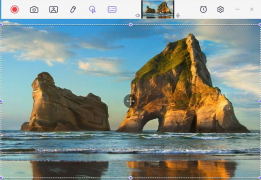HitPaw Screen Recorder
A user-friendly tool for recording video, screen, webcam with enhanced editing features
Operating system: Windows
Publisher: hitpaw
Release : HitPaw Screen Recorder 1.0.0
Antivirus check: passed
HitPaw Screen Recorder is a user-friendly and efficient screen capture software. It is incredibly useful for content creators who need to record videos, capture images from their screen, record from a webcam, or even perform a simultaneous capture of their screen and camera. With features for tracking keyboard and mouse actions, users can clearly demonstrate to viewers what they are doing or saying.
Online teachers will also find this tool very beneficial. It allows modifying mouse and keyboard effects for better audience comprehension. Furthermore, HitPaw Screen Recorder utilizes hardware acceleration functionality that enhances your computer's performance and speeds up video exporting after recording.
Features:- Simultaneous screen and webcam recording
- Tracking and recording of keyboard and mouse movements
- Hardware acceleration function for fast video exporting
- Modification of mouse and keyboard effects
- Segmented recording to avoid video loss
If you're concerned about an unexpected incident causing the loss of your video, you can activate segmented recording. This feature allows you to save your videos at the length you set, thus preventing a total loss of your work. In summary, HitPaw Screen Recorder is a comprehensive screen capture tool that offers a variety of useful features for content creators and online teachers.
HitPaw Screen Recorder allows for simultaneous screen and webcam recording, perfect for content creators and teachers.
Minimum 2GB RAM required
Free Hard Disk Space of at least 200MB
Requires a Webcam for webcam recording feature
PROS
Offers tracking of keyboard and mouse actions
Features hardware acceleration for fast exporting
CONS
No option for scheduling automatic recordings.
Software updates could be more frequent.