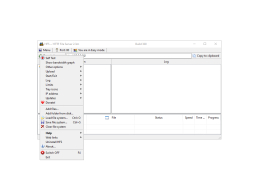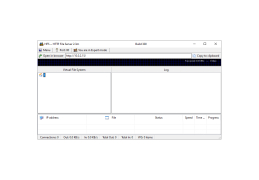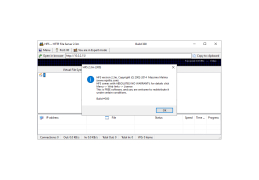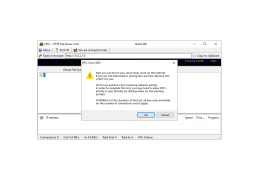HTTP File Server
A server software designed to send and receive files along with encryption capabilities
HFS - HTTP File Server is an HTTP server that allows you to easily upload files to the Internet and your users to easily download them. The application turns your computer into an HTTP server and all users who want to download your files can do so by downloading a simple page in a browser.
HFS - HTTP File Server includes a large number of settings that will allow you to change everything from the way you upload files to the appearance of the page being created.
The main benefit of using HFS - HTTP File Server is that it allows easy and controlled file sharing over the internet.
The program allows you to set the IP address that you want to use for your server. In addition, you can set limits on the number of downloads and block the use of download managers by users. It is possible to install a virtual file system.
If you want to "crack" new files, you just drag and drop them into the main window of the program. On the other hand, by right-clicking in the left pane you can provide access to the entire folder, whether it is virtual or real.
- Download and send files;
- virtual file system;
- the program has many settings;
- HTML templates;
- the ability to control the width of the channel;
- The program supports two modes of operation: Easy/Expert (for inexperienced users and for professionals);
- the program keeps a log of events;
- the program fully controls the Internet connection;
- supports accounts;
- dynamically updates DNS addresses.
PROS
Low system requirements for operation.
Supports large files and simultaneous downloads.
CONS
Can struggle with high-volume, simultaneous file transfers.
Not suitable for complex web-based applications.