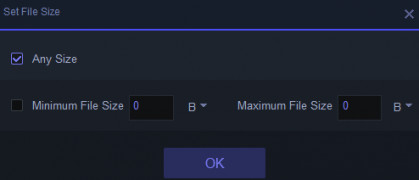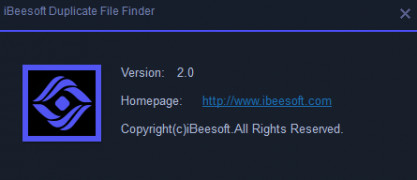iBeesoft Duplicate File Finder
by iBeesoft
iBeesoft Duplicate File Finder is a powerful tool designed to quickly and accurately find and remove duplicate files on your computer.
Operating system: Windows
Publisher: iBeesoft
Release : iBeesoft Duplicate File Finder 2.0
Antivirus check: passed
iBeesoft Duplicate File Finder is a powerful and easy to use tool for detecting and removing duplicate files from your computer. It scours your hard drive for identical files and quickly eliminates them, freeing up space on your hard drive and improving system performance.
The software is equipped with a number of features to make the process of finding and deleting duplicates fast and easy. It can auto-mark duplicates files, so you don't have to manually select which files to delete. The program also has a preview window, which allows you to view the contents of the files before deleting them. You can even specify criteria such as file size, date created, and file type to help you pinpoint duplicates.
The software also has a number of advanced features to streamline the process. You can use the 'Auto-Mark' feature to quickly select the duplicates you want to delete, or the 'Smart Scan' feature to search for duplicate files hidden in different folders. Additionally, you can use the 'Compare Folders' feature to compare two folders and identify duplicates between them.
Plus, the software also offers a number of other useful features, such as the 'Backup' feature, which allows you to save a copy of deleted files, and the 'Exclude List', which allows you to specify folders or files that should not be scanned.
Overall, iBeesoft Duplicate File Finder is a great tool for finding and removing duplicate files from your computer. It's fast, easy to use and has a number of powerful features to make the process of deleting duplicates a breeze.
The software is equipped with a number of features to make the process of finding and deleting duplicates fast and easy. It can auto-mark duplicates files, so you don't have to manually select which files to delete. The program also has a preview window, which allows you to view the contents of the files before deleting them. You can even specify criteria such as file size, date created, and file type to help you pinpoint duplicates.
The software also has a number of advanced features to streamline the process. You can use the 'Auto-Mark' feature to quickly select the duplicates you want to delete, or the 'Smart Scan' feature to search for duplicate files hidden in different folders. Additionally, you can use the 'Compare Folders' feature to compare two folders and identify duplicates between them.
Plus, the software also offers a number of other useful features, such as the 'Backup' feature, which allows you to save a copy of deleted files, and the 'Exclude List', which allows you to specify folders or files that should not be scanned.
Overall, iBeesoft Duplicate File Finder is a great tool for finding and removing duplicate files from your computer. It's fast, easy to use and has a number of powerful features to make the process of deleting duplicates a breeze.
iBeesoft Duplicate File Finder helps users quickly and easily find and remove duplicate files from their system to free up storage space.
This software requires a 64-bit or 32-bit OS, a minumum of 2 GB of RAM, and a minimum of 40 GB of available hard disk space. It also reuqires .NET Framework 4.5 or later and a Windows Media Player 9 or higher installed on the system.
PROS
Allows efficient search and deletion of duplicate files.
User-friendly interface enables easy operation.
Supports numerous file formats, increasing versatility.
User-friendly interface enables easy operation.
Supports numerous file formats, increasing versatility.
CONS
Limited features in the free version.
Lacks an intuitive user interface.
No support for cloud storage scanning.
Lacks an intuitive user interface.
No support for cloud storage scanning.
Jack T*******c
I've been using iBeesoft Duplicate File Finder for a couple of weeks now and I'm really impressed with how quickly and easily it finds and delets duplciates files, savig me lots of disk space!
Callum Z*********g
This software helps users find and remove duplicate files from their computer or external drives. It has a simple and user-friendly interface that allows users to scan specific folders or entire drives. The software can detect duplicates by file name, size, and content, and it also allows users to preview files before deleting them. Additionally, it offers various customization options such as excluding certain file types or setting a minimum file size.