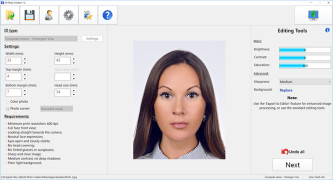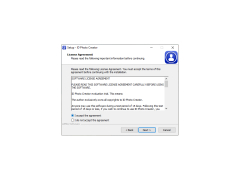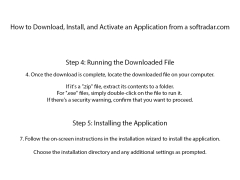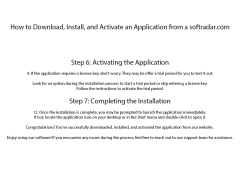Operating system: Windows
Publisher: amsa-software
Release : ID Photo Creator 1.3.6.6
Antivirus check: passed
ID photo creator has different templates to take the perfect photos with different varieties for different purposes. The templates are very useful to make and easy to get a perfect picture. It has a built-in control for digital cameras. The user interfaces are very simple and easy-to-use options. For using this application, the user does not require any additional photographic or editing skills. It also limits the editing tools and supports the creation of ID photos.
The digital camera controls only work with certain camera types. It offers a convenient way to create high-quality business cards, corporate IDs, and Passports which helps to achieve high business goals. The information can be changed on the cards like Name, photo, logo, address, and other information by using ID photo creator.
It has a minor improvement to fulfill the needs of the customer for their value of money. The minor improvements include a refined color correction tool, New fonts, and sizes, image importing and exporting options, speed and memory recovery, a new photo gallery that has an unlimited number of photos. The issues faced in previous versions were printing of cards in the orientation of portrait and there is only one option to choose only one color for the background or any grayscale image for printing purposes. Another option is saved id with different colors and different back backgrounds which requires lots of space. Minor improvements were made to overcome these issues.
Fixing bug features helps to prevent the duplication of images and enhance the printing quality. The software incorporates photo proof book format option. This option provides more flexibility for making photo albums.
It offers convenient to range of ID cards that fits into various needs and purposesFeatures:
- Merging of multiple photos in one album
- Import or save images directly from the computer
- Creating and editing in any format like JPEG, PNG, TIFF, etc also possible
- Restoring the pictures to their original size
- Line separator options help to organize file and photos
It requires Windows 10.
The language supports like English and Russian
PROS
Simple, user-friendly interface for easy photo editing.
Supports a variety of ID photo styles and formats.
CONS
No support for batch processing of images.
Lacks a user-friendly interface for beginners.