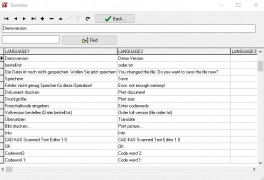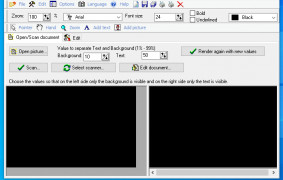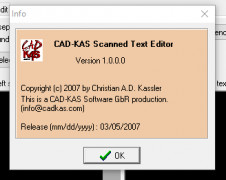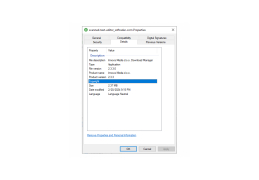Scanned Text Editor
Ыcan some kind of texts and then convert then into some sort of images
Operating system: Windows
Publisher: CAD-KAS GbR
Release : Scanned Text Editor 1.0
Antivirus check: passed
Scanned Text editor for Windows is software that is used in windows to aid someone with the work of converting a document from a text form into an image format. One of the best features of this tool is that it maintains the quality of the image and also where it has been stored on the system. For the process to be easy and fast, one is required to set aside the position of the image from other documents and then scan it to convert it. The tool is free for one to be able to download from the internet and it works with all windows as from windows 7 to windows 10, the tool can also be updated when newer versions have neeb released.
The process of using the tool is easy and can be understood by anyone, the first step one does is to scan the document they have with the scanner available and through following the given instructions then create a folder in your computer where you will have the scanned document, after creating the folder then you open the text editor tool and open the pdf or whatever kind of format you had. After opening the file with the tool it will convert it into the required format and it will maintain the quality of the document and its position where it had been saved.
One of the benefits of the tool it is easy to use and also a fast means of converting any format of the document into images without any payments.
The main benefit of it is that the software is free and one can download it for free.
It is compatible with both 32-bit and 64-bit processors of computers. The last and one of the best reasons why you need to use the editor text is that it does not try to read the given text and it keeps the layout of the document just as the original format of the documents.
Suitable for both 32-bit and 64-bit processors
Requires a scanner for document conversion
PROS
Supports a variety of file formats.
Easy to use with intuitive interface.
CONS
Occasional inaccuracies in character recognition.
Complex interface for non-technical users.