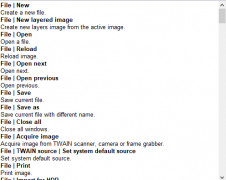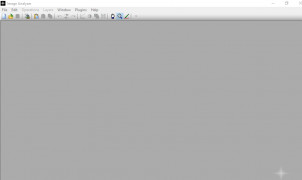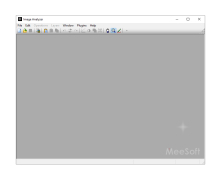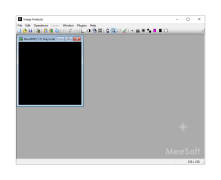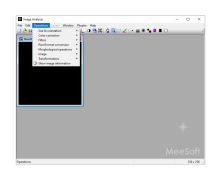Operating system: Windows
Publisher: Michael Vinther
Release : Image Analyzer 1.41
Antivirus check: passed
Image Analyzer is a great tool to have on hand if you have any photos that require some work. With this program, you will be able to run a sophisticated analysis of your photos. You will also be able to edit them and optimize various aspects. This program is compatible with tons of file formats and is so easy to use, even if you're not a tech whiz or you're not familiar with photo editing software. I love how it's free, but I also love how it works with so many formats, even the new standard image compression format, JPG 2000.
You might find this program a little bit limiting if you're a professional photographer who requires heavy-duty editing. Still, if you're just exploring photography, you will find that this program perfectly meets all your needs! You will not need any prior experience or background knowledge before using this program. You will be able to edit your images to your heart's content. For example, you will be able to resize your pictures and manipulate their scale. You will also be able to crop them to cut out any parts that you don't want in the final images. You will also be able to rotate pictures, change up the brightness levels, and add more shadow or light.
Moreover, you'll be able to adjust the contrast and saturation. I love the fact that I can use this program to remove the dreaded red-eye that appears so frequently in my photos. Finally, this program works across a lot of different scanners, as well as cameras and printers. Overall this is such a versatile tool, and it is a must for my photos because I often need to lighten them or add saturation or gamma. I highly recommend this image processing program, especially for novice photographers.
Helps edit images in every kind of file type imaginableFeatures:
- Ability to resize
- Ability to crop
- Image rotation functionality
- Adjustments for brightness
- Reduces shadows
This program supports all file formats.
PROS
Advanced object recognition capabilities.
Can process large volumes of data quickly.
CONS
May struggle with complex image analysis tasks.
Limited customer support options can cause inconvenience.