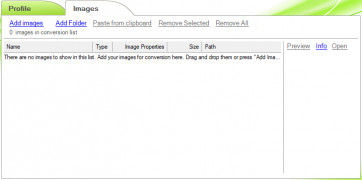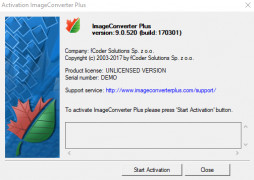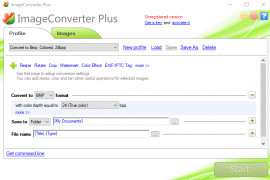ImageConverter Plus
by Fcoder
ImageConverter Plus is a powerful and user-friendly image conversion, editing, and optimization tool.
Operating system: Windows
Publisher: Fcoder
Release : ImageConverter Plus 9.0.756.141029
Antivirus check: passed
ImageConverter Plus is a powerful software for converting and editing images. This versatile program can be used to transform images into different formats, resize images, and apply various effects. With ImageConverter Plus, users have access to tools and features to optimize their images for any purpose.
Image Conversion: ImageConverter Plus is capable of converting images to and from a variety of formats, including JPG, TIFF, PNG, GIF, BMP, and more. The software also supports RAW image formats such as CR2, NEF, and DNG.
Image Editing: The program's image editing tools are extensive, allowing users to crop, rotate, resize, and adjust the colors, brightness, contrast, and saturation of their images. There are also tools to add text, frames, and shapes to images.
Effects: ImageConverter Plus allows users to apply various effects to their images, including blur, sharpen, emboss, and more.
Batch Processing: ImageConverter Plus can be used to process multiple images at once. This feature is helpful for quickly editing or converting large groups of images.
Watermarks: The program also includes tools for adding watermarks to images. Watermarks can be added as text or logos, and users can customize the size, position, and opacity of their watermarks.
Printing: ImageConverter Plus provides users with the ability to print their images directly from the program.
Compatibility: ImageConverter Plus is compatible with Windows and MacOS, as well as iOS and Android devices.
ImageConverter Plus is an invaluable tool for any photographer or designer, providing a comprehensive suite of tools and features for optimizing and converting images. With its easy-to-use interface and wide range of features, ImageConverter Plus is the perfect solution for those needing to quickly and efficiently edit and convert their images.
ImageConverter Plus software allows users to quickly and easily convert, resize, and edit photos and images.Features:
Image Conversion: ImageConverter Plus is capable of converting images to and from a variety of formats, including JPG, TIFF, PNG, GIF, BMP, and more. The software also supports RAW image formats such as CR2, NEF, and DNG.
Image Editing: The program's image editing tools are extensive, allowing users to crop, rotate, resize, and adjust the colors, brightness, contrast, and saturation of their images. There are also tools to add text, frames, and shapes to images.
Effects: ImageConverter Plus allows users to apply various effects to their images, including blur, sharpen, emboss, and more.
Batch Processing: ImageConverter Plus can be used to process multiple images at once. This feature is helpful for quickly editing or converting large groups of images.
Watermarks: The program also includes tools for adding watermarks to images. Watermarks can be added as text or logos, and users can customize the size, position, and opacity of their watermarks.
Printing: ImageConverter Plus provides users with the ability to print their images directly from the program.
Compatibility: ImageConverter Plus is compatible with Windows and MacOS, as well as iOS and Android devices.
ImageConverter Plus is an invaluable tool for any photographer or designer, providing a comprehensive suite of tools and features for optimizing and converting images. With its easy-to-use interface and wide range of features, ImageConverter Plus is the perfect solution for those needing to quickly and efficiently edit and convert their images.
The system requirements for ImageConverter Plus Software are as follows:
Operating System: Windows 10, 8.1, 8, 7, Vista, XP, 2003, 2000
Processor: Pentium III processor or higher
RAM: 512 MB RAM or higher
Hard Disk Space: 30 MB of available hard disk space
Display: 1024 x 768 screen resolution or higher
Internet Connection: An active internet connection is required for registration and update checks
Mispellings:
Operating System: Windows 10, 8.1, 8, 7, Vist, XP, 2003, 2000
Hard Disk Space: 30 MB of availbale hard disk space
Operating System: Windows 10, 8.1, 8, 7, Vista, XP, 2003, 2000
Processor: Pentium III processor or higher
RAM: 512 MB RAM or higher
Hard Disk Space: 30 MB of available hard disk space
Display: 1024 x 768 screen resolution or higher
Internet Connection: An active internet connection is required for registration and update checks
Mispellings:
Operating System: Windows 10, 8.1, 8, 7, Vist, XP, 2003, 2000
Hard Disk Space: 30 MB of availbale hard disk space
PROS
Supports a wide range of image formats.
User-friendly interface for easy conversion.
Allows batch processing of files.
User-friendly interface for easy conversion.
Allows batch processing of files.
CONS
Lacks an intuitive, user-friendly interface.
Slow conversion speeds for larger files.
Limited features compared to other similar tools.
Slow conversion speeds for larger files.
Limited features compared to other similar tools.
ImageConverter Plus 7.0.3
(4.75 MB)
ImageConverter Plus 9.0.756.141029
(18.23 MB)
Kyle L.
I have been using ImageConverter Plsu for a few months now and it's been great - it's really easy to use and convrts my photos quickly.
Jake Marcom
ImageConverter Plus is a versatile software that allows users to convert, resize, and edit images in a variety of formats. It supports over 800 file types, including RAW, JPEG, PNG, and BMP. The software offers batch processing for quick and efficient conversion of multiple images. It also provides advanced editing tools, such as color correction, cropping, and watermarking. Users can easily customize the settings to achieve their desired output. Additionally, ImageConverter Plus offers a user-friendly interface and supports drag-and-drop functionality, making it easy to use for even novice users.
Benjamin
Efficient, user-friendly, supports many file formats.
Euan
Efficient, user-friendly, versatile tool.