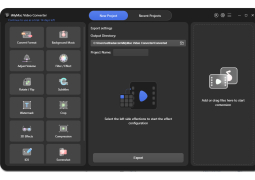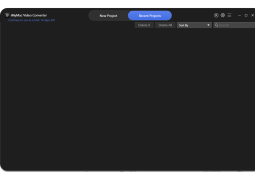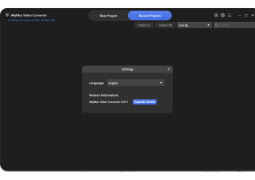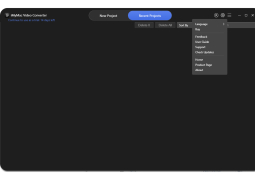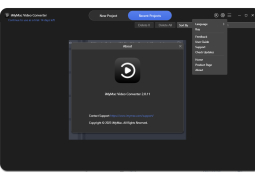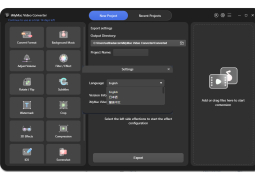iMyMac Video Converter
by iMyMac
MyMac Video Converter is a powerful video converter that can quickly and easily convert any video file into a wide variety of popular formats.
MyMac Video Converter is an easy-to-use and powerful video conversion software that enables you to quickly convert between popular video formats, such as MOV, AVI, MP4, WMV, MKV, FLV, 3GP, MPEG, and more. It also supports batch conversion, allowing you to convert multiple videos at once.
With MyMac Video Converter, you can easily convert your videos for playback on various devices, such as iPhone, iPad, iPod, PSP, Xbox, Zune, and more. It also has an extensive list of preset profiles for easy conversion of videos for specific devices.
• Supports popular video formats such as MOV, AVI, MP4, WMV, MKV, FLV, 3GP, and more.
• Supports batch conversion.
• Easily convert videos for playback on various devices, such as iPhone, iPad, iPod, PSP, Xbox, Zune, and more.
• Includes an extensive list of preset profiles for easy conversion of videos for specific devices.
• Includes a built-in video editor that allows you to trim, crop, rotate, add watermarks, and more.
• Supports adding external subtitles to your videos.
• Supports hardware acceleration for faster conversion.
• Supports multi-threaded conversion for faster conversion.
• Includes a built-in video player for easy previewing.
• Includes a built-in video downloader for downloading videos from popular video sharing websites.
• Includes a built-in media library for organizing your videos.
• Allows you to customize the output video settings, such as frame rate, bitrate, resolution, and more.
• Includes a simple and intuitive user interface for easy navigation.
With MyMac Video Converter, you can easily convert your videos for playback on various devices, such as iPhone, iPad, iPod, PSP, Xbox, Zune, and more. It also has an extensive list of preset profiles for easy conversion of videos for specific devices.
? iMyMac Video Converter provides an easy and fast way to convert videos for playback on different devices.Features:
• Supports popular video formats such as MOV, AVI, MP4, WMV, MKV, FLV, 3GP, and more.
• Supports batch conversion.
• Easily convert videos for playback on various devices, such as iPhone, iPad, iPod, PSP, Xbox, Zune, and more.
• Includes an extensive list of preset profiles for easy conversion of videos for specific devices.
• Includes a built-in video editor that allows you to trim, crop, rotate, add watermarks, and more.
• Supports adding external subtitles to your videos.
• Supports hardware acceleration for faster conversion.
• Supports multi-threaded conversion for faster conversion.
• Includes a built-in video player for easy previewing.
• Includes a built-in video downloader for downloading videos from popular video sharing websites.
• Includes a built-in media library for organizing your videos.
• Allows you to customize the output video settings, such as frame rate, bitrate, resolution, and more.
• Includes a simple and intuitive user interface for easy navigation.
MyMac Video Converter is compatible with Mac OS X 10.9 or higher and requires at least 1GB of RAM. It supports all popular video and audio formats including MP4, AVI, MOV, MKV, WMV, FLV, MP3, AAC, WAV, etc. It can also convert videos to and from 4K Ultra HD resolution. The software has an intuitive user interface and offers batch conversion, preset profiles for various devices, and the ability to customize video and audio parameters. MyMac Video Converter is available for free trial, and the full version can be purchased for a one-time payment of $29.99.
PROS
Supports multiple file formats for convenience.
Fast conversion speed without losing quality.
Easy-to-use interface, suitable for beginners.
Fast conversion speed without losing quality.
Easy-to-use interface, suitable for beginners.
CONS
Limited file format support compared to other converters.
No option for merging multiple video files.
Absence of a built-in video player.
No option for merging multiple video files.
Absence of a built-in video player.
Oliver H*******y
I recently used iMyMac Video Converter software and found it to be a great tool for quickly converting videos. It's fast, easy to use and comes with a ton of helpful features. I love that it supports a wide range of video and audio formats, including MP4, AVI, MKV and more. I also appreciate that it allows you to select the output quality and bit rate of the converted files. I had no trouble converting multiple files at once and the whole process was quite straightforward. I also found the video editing tools quite useful, as I was able to trim and crop clips with ease. All in all, I would definitely recommend trying out iMyMac Video Converter.