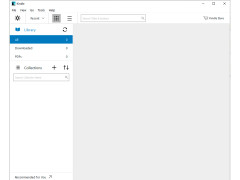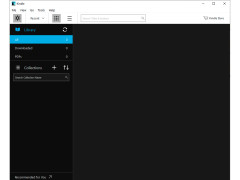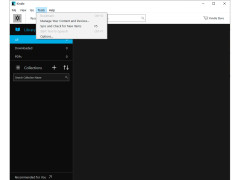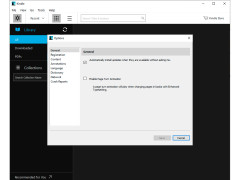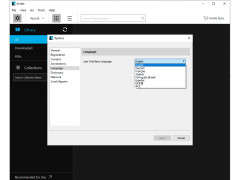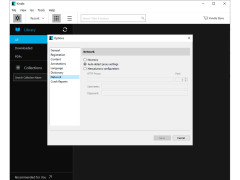Operating system: Windows
Publisher: Amazon.com, Inc
Release : Kindle for PC 1.26.55076
Antivirus check: passed
Kindle for PC is a free desktop application that allows you to read Kindle books without the e-Reader itself. If you already have a device of the same name or use the Kindle iPhone software, the Whispersync Amazon technology automatically synchronizes all settings between all the devices used. Whispersync automatically syncs your bookmarks, notes and highlighted text between devices registered with your Amazon.com account. When you open a Kindle book on any other device, you just read it from where you left off, reading it on your smartphone, e-reader or PC. Whispersync is enabled by default. To manually synchronize bookmarks when using the Kindle for PC application, go to the homepage and press the Menu button at the top of the page, then select Sync and Check for New Items.
"Kindle for PC allows you to seamlessly continue reading books across different devices with Whispersync."
- Purchase, download and read hundreds of thousands of books from the Kindle Store;
- free trial reading of any books before their purchase;
- free access to previously purchased, downloaded and deleted books in the Amazon archive, which is located on the servers of the resource;
- Automatically synchronize all Kindle application settings between any device;
- View notes and highlighted text on Kindle, Kindle DX, iPhone and iPod touch;
- Change font size, book page color and screen brightness.
Windows 7 users only:
- to scale the text with gestures;
- turning the pages with your fingers.
PROS
Synchronizes across multiple platforms.
Highlight and annotate feature for easy referencing.
CONS
Limited customization options for text size and color.
Graphics and illustrations may appear blurry or low quality.
Ollie
Kindle for PC is a completely free desktop application to read Kindle books directly on a Windows computer. It helps the users to read electronic books without having the devices themselves.
Sun, Jan 7, 2024
This app uses a whispersync technology that automatically synchronizes all the books registered with the users' Amazon accounts. It also synchronizes the bookmarks, notes, and even the highlighted texts among all the devices.
If the user does not feel the need to have the automatic synchronization feature, then they can also switch to the manual synchronization feature.
However, this application does not offer any text-to-speech feature. The users get a very limited customization option for text sizes and colors. Sometimes, the graphical illustrations might seem blurry or low quality.