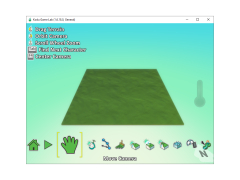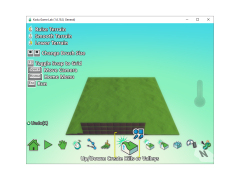Kodu
Kodu, originally named Boku, is a programming integrated development environment by Microsoft's FUSE Labs
Kodu is a visual programming language from Microsoft that was developed specifically for creating simple games without any software development skills, as well as for acquaintance with the basics of object-oriented programming and algorithmization.
In Kodu, you can create visual scenes and game worlds, add objects and 3D models, and then customize their behavior and interaction, and control them from the keyboard or gamepad. Your arsenal includes tools for adding models, creating both the surrounding landscape and active zones, an algorithmic window, and a large number of examples and training materials.
One main benefit of using Kodu is that it provides an easy and intuitive introduction to programming and game development without needing any prior experience.
The program has two modes of operation: editing and playback of the scene. In the first mode, you can change the game world, add elements, and program the behavior of objects. It displays a toolbar for working with the game zone, and when you select a tool, a set of options will appear on the right side of the screen, which you can use by pressing the appropriate keys. In the second mode, you can play in the created world.
The behavior of the objects is adjusted in the programming window, there are constructions if...then, else and others familiar to the programmers, as well as the menu for configuring various parameters. The whole "code" looks like visual blocks that can be moved, linked and sequenced. In Kodu, unlike serious development environments, everything is very simple, however, it has all the features of object-oriented programming. Having understood the program, and having watched a couple of training videos it is possible to make games like a three-dimensional Pacman without much effort.
- making games without knowledge of programming languages;
- Training in object-oriented programming and algorithm building;
- a simple and pleasant interface;
- A large number of detailed training materials and examples;
- Xbox gamepad support;
- Russian language support.
PROS
Provides a fun and interactive environment for learning.
It's free and has a user-friendly interface.
CONS
Lacks detailed help guides for beginners.
Interface can be confusing and unintuitive.