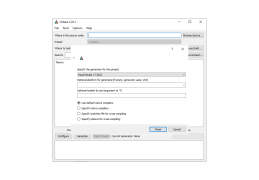CMake
CMake is a cross-platform free and open-source software tool for managing the build process of software using a compiler-independent method
Cmake is a cross-platform utility, the purpose of which is to automatically build the program from the finished source code. Thanks to this utility you can also create projects for Eclipse, KDevelop3, CodeBlocks, Xcode and VC++. Most projects are created as a control file.
Working with the program is as follows: first, the file CMakeLists.txt is created. This file describes build parameters such as required external modules, source code location, build goals, and so on. After that, the file should be transferred to the Cmake utility, which will create a file containing detailed build instructions for the specific program. The main feature of the application is that the description of the process of building the program, which is located in the file CMakeLists.txt, is optimized for both the features of the system (compiler capabilities, file location) and for entire platforms. When reading a file based on the general description of the build process, which is located in CMakeLists.txt, the CMake program takes into account the specifics of the system, which is very convenient. Such "abilities" of the utility can be explained by the fact that it is based on a powerful scripting language, which is located in modules (special scripts) and in CMakeLists.txt. It is thanks to the application modules that functions such as system check and file search are possible.
CMake simplifies the process of building programs from source code by providing an automated, cross-platform solution optimized for specific systems and platforms.
- you don't have to save a lot of different files. One file contains one project;
- relatively high speed of operation;
- user-friendly interface;
- an understandable syntax;
- automatic "tuning" to a specific system.
PROS
Offers out-of-source builds to keep source tree clean.
Effective dependency handling ensures efficient build processes.
CONS
Inconsistent documentation with varying levels of detail.
Not ideal for small projects due to setup complexity.