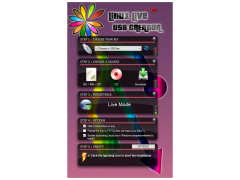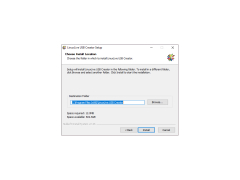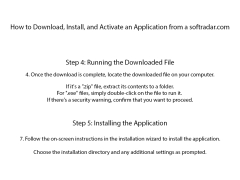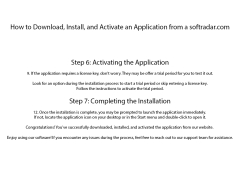LinuxLive USB Creator
Its free and open source software to USB
LinuxLive USB Creator is an easy-to-use utility designed to create bootable USB disks that use the Linux operating system for their work. The program supports a large set of distributions and the ability to quickly download images from the network. The utility works well with a wide range of download images, including SYSLINUX and GRUB. In addition, it has a great feature that allows you to run Linux directly on your Windows system without even having to configure any settings manually.
The built-in wizard makes it easy to work with the application. The entire creation process takes place step by step. First, you select the USB drive, then select the source from which to create the boot drive, then you can write the settings and start the creation process. If necessary, you can hide all the files you create and format the drive in advance. In addition, LinuxLive USB Creator can check the distribution for errors in it, which will avoid unnecessary trouble.
LinuxLive USB Creator allows you to run Linux directly on your Windows system without manual configuration, offering a user-friendly interface.
- Continuous updating of the list of supported distributions;
- Availability of a function that allows Linux to run directly on Windows;
- the ability to download distributions and scan them for errors;
- ISO and IMG image support;
- the ability to install applications directly on the LiveUSB;
- free distribution;
- has Russian language support.
PROS
Features a user-friendly interface, suitable for beginners.
Supports a wide range of Linux distributions.
CONS
Limited support for non-Linux operating systems.
Requires a fairly large USB for effective use.