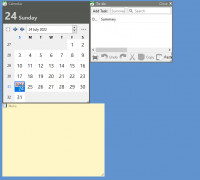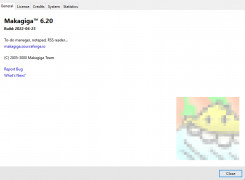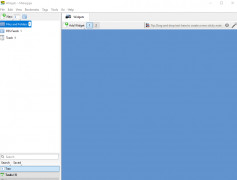MakaGiga
A multi-platform open source application for workday management that supports plugins.
Operating system: Windows
Publisher: Makagiga
Release : MakaGiga 6.20
Antivirus check: passed
MakaGiga is a free and open-source application allowing you to create to-do lists and notes in an interface allowing widget plug-ins. View your calendar and your meeting notes at once: MakaGiga compiles many smaller applications into one interface, allowing you to skip the tedious process of learning interfaces for each unique product. Write and edit in-app, or read your RSS feed.
Developed by Konrad Twardowski, this app is based on Linux but can also be used on Windows. The interface itself is fully customizable, including theme (color and wallpaper) options, as well as the RSS feeder rate. Plug-ins as of January 2021 include not only more common options such as Calendar, an RTF document viewer, Clock, and Login & Lockscreen, but also more advanced options like MapReader, Chart Generator, a LaTex previewer, Wolfram Alpha, Yahoo! Weather, a link-to-barcode converter, and many more! The in-built Presentation widget allows you to use MakaGiga as a complete office suite custom-fit to your needs. Though remote work support has not yet been integrated to MakaGiga, the Presentation widget makes screen sharing less of a chore. Don't worry about nosy coworkers commenting on the number of tabs you have open or the wallpaper on your desktop, when Presentation mode easily makes your screen presentable and professional.
This transparently developed software is still in its beta, meaning you can make your voice heard on how to tailor this app to user experience. MakaGiga requires a Java runtime environment and takes up about 33 MB of space.
Manage a to-do list, take notes, and organize your day on any OS.Features:
- All-in-one office management app
- Centered around your to-do list for the daily functionality
- Easy-to-use widgets, like calendars or sticky notes
- Color-code tasks by color and know at a glance when a deadline's coming up
- Set priorities to streamline your workflow
- Updated as of December 2020
Needs at least 33 MB of storage space
Compatible with Linux and Windows
Ability to customize the interface
PROS
Simple, user-friendly interface with customizable settings.
Available in multiple languages including French and German.
CONS
Interface can be confusing for beginners.
Lacks some advanced features compared to similar apps.