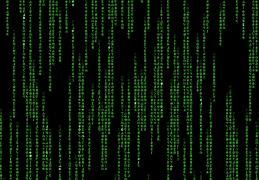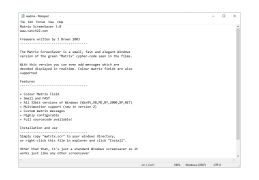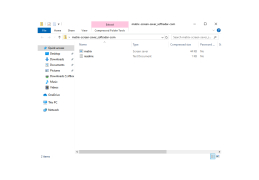Matrix screen saver
by Michal
Screen Saver software is used to create custom screensavers with images or videos of your choice.
Screen Saver Software
Screen saver software is a type of computer program that helps to protect your computer's display from damage due to prolonged periods of inactivity. Screen savers can be used to reduce the amount of energy used by a computer, to keep the user's work area safe from prying eyes, and to provide an aesthetically pleasing display.
1. Automatic Screen Saver: Automatically activates the screen saver after a specified time of inactivity.
2. Customizable Settings: Allows you to customize the type of screen saver you want to use, the duration of the pause before activation, and the type of display that you want to see on the screen when the screen saver is running.
3. Password Protection: Allows you to set a password that must be entered before the screen saver can be deactivated.
4. Multiple Screensavers: Allows you to choose from a wide selection of screen savers to personalize your display.
5. Compatible with Multiple Operating Systems: Works with most operating systems, such as Windows, Mac, and Linux.
6. Low System Requirements: Does not require a lot of memory or processor power to run.
7. Easy Installation: Installing and setting up the screen saver is a simple process.
8. Low Maintenance: Once the screen saver is installed and configured, there is no need to maintain or update it.
9. Low Cost: Screen saver software is generally inexpensive and can be found for free or at a low cost.
Conclusion
Screen saver software is an easy and cost-effective way to protect your computer’s display from damage due to prolonged periods of inactivity. It also helps to reduce the amount of energy used by your computer, keep your work area safe from prying eyes, and provide an aesthetically pleasing display. With its wide selection of customizable settings and its compatibility with multiple operating systems, screen saver software is a great choice for those looking to protect their computer’s display.
Screen saver software is a type of computer program that helps to protect your computer's display from damage due to prolonged periods of inactivity. Screen savers can be used to reduce the amount of energy used by a computer, to keep the user's work area safe from prying eyes, and to provide an aesthetically pleasing display.
The Matrix screen saver offers a visually stimulating, futuristic display.Features:
1. Automatic Screen Saver: Automatically activates the screen saver after a specified time of inactivity.
2. Customizable Settings: Allows you to customize the type of screen saver you want to use, the duration of the pause before activation, and the type of display that you want to see on the screen when the screen saver is running.
3. Password Protection: Allows you to set a password that must be entered before the screen saver can be deactivated.
4. Multiple Screensavers: Allows you to choose from a wide selection of screen savers to personalize your display.
5. Compatible with Multiple Operating Systems: Works with most operating systems, such as Windows, Mac, and Linux.
6. Low System Requirements: Does not require a lot of memory or processor power to run.
7. Easy Installation: Installing and setting up the screen saver is a simple process.
8. Low Maintenance: Once the screen saver is installed and configured, there is no need to maintain or update it.
9. Low Cost: Screen saver software is generally inexpensive and can be found for free or at a low cost.
Conclusion
Screen saver software is an easy and cost-effective way to protect your computer’s display from damage due to prolonged periods of inactivity. It also helps to reduce the amount of energy used by your computer, keep your work area safe from prying eyes, and provide an aesthetically pleasing display. With its wide selection of customizable settings and its compatibility with multiple operating systems, screen saver software is a great choice for those looking to protect their computer’s display.
1. Operating System: Windows 7 or later, Mac OS X 10.10 (Yosemite) or later, Linux.
2. CPU: Minimum 1 GHz processor.
3. RAM: Minimum 512 MB RAM.
4. Hard Disk Space: At least 50 MB of free disk space.
5. Video Card: DirectX compatible video card with a minimum of 32 MB of video memory.
6. Software: Latest version of Adobe Flash Player.
7. Networking: An active internet connection is required for some features.
2. CPU: Minimum 1 GHz processor.
3. RAM: Minimum 512 MB RAM.
4. Hard Disk Space: At least 50 MB of free disk space.
5. Video Card: DirectX compatible video card with a minimum of 32 MB of video memory.
6. Software: Latest version of Adobe Flash Player.
7. Networking: An active internet connection is required for some features.
PROS
Immersive and dynamic green code animation.
High customization options for personalization.
Low system requirements, ensuring smooth performance.
High customization options for personalization.
Low system requirements, ensuring smooth performance.
CONS
May slow down older devices due to graphical processing requirements.
Lacks customization features for color schemes and speed.
High CPU usage may lead to overheating issues.
Lacks customization features for color schemes and speed.
High CPU usage may lead to overheating issues.
Blair L.
Matrix screen saver is an awesome software. It is easy to install and configure. It has a great range of customization options, making it possible to create a unique setup. The animation looks stunning and very realistic. The sound effects are also great and create a very immersive experience. The software is well optimized, so it runs smoothly on my computer. It is definitely one of the best screen savers I have ever used.