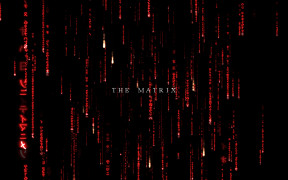Matrix ScreenSaver
Immerse yourself in a customizable, green matrix code screensaver, adjustable in parameters and sound effects.
Operating system: Windows
Publisher: Catch22 Productions
Release : Matrix ScreenSaver 3.2
Antivirus check: passed
The Matrix ScreenSaver is a popular software that has found its way onto numerous computers worldwide. It takes direct inspiration from the film "Matrix", and recreates the iconic green code seen within the movie. These characters scroll vertically at a pace you can control, thanks to simple and intuitive settings.
Features:- Personalize the Matrix code with decipherable messages.
- Add sounds for a more immersive effect.
- Adjust the speed of scrolling characters, font type, and size.
- Ability to change the shade of green of the characters for added uniqueness.
- Determine the idle time required before activating the screensaver.
Matrix Screensaver is a free and versatile software that does not require any additional specifications. As long as your system runs Windows, you can fully exploit this fascinating tool. It is malware-free, making it entirely safe for your device.
Matrix ScreenSaver is a small file that consumes very few system resources. All settings are straightforward and accessible right from the user interface's main menu. After personalizing the characters, you just need to set the idle time before the screensaver appears. Even beginners can use this software with ease.
Matrix ScreenSaver transforms your computer into a dynamic and personalized homage to the iconic "Matrix" movie.
Matrix ScreenSaver is more than just a simple screensaver; it's a full-fledged entertainment tool. Its impressive response time and customizable features make it a favorite amongst all "Matrix" movie fans.
Low system resources consumption.
User-friendly interface.
PROS
Light on system resources; doesn't slow down device.
Simple to use interface, perfect for beginners.
CONS
Needs more comprehensive user tutorials.
Lacks interactive features, purely visual.