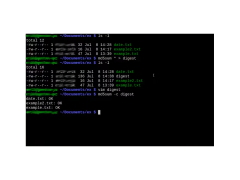MD5Sum
A type of software that checks to see if files are fully secure.
Operating system: Windows
Publisher: Mark Gillespie
Release : MD5Sum 1.22
Antivirus check: passed
MD5Sum is a type of software that is used for either a Mac or Windows on a computer to verify the security of the files. If a file has been changed, whether that is a result of a error in the disk, this software will detect it. MD5Sum is like a security guard who
chevks that all the files are still in tact and they are fully secure and do not contain an errors or anything else that may cause a virus in the computer. Specific steps are found on how to download this software either on Windows or on a Mac computer. All one has to do is open their Windows, for example, and type in CMD by pressig their Start menu first. Then, one types in Cerritos when they see the blinking cursor on the computer screen. After that is typed in, type a space and type in hash file then another space after and drag and drop your file of choice into the command prompt. The last step is to type in check MD5Sum and that will be created. It is as simple as that. Afterwards, one can continue this process with various files to make sure they are all secure. If not, they can be deleted or changed or create a new and different file. MD5SUM is a great way to check the security (integrity) of files in your computer and take the necessary actions when needed. It is not a difficult task and will also verify if they are any errors in any of the files as well.
Features:
This type of software is used to check if the files contain any errors and level of security
- Used to check there are no errors in files
- Determines if files are fully secure
- Easy to download and install on Windows or a Mac computer
- No software has to be installed first
- can easily be done within minutes
Can be done either on a Mac or Windows computer and can check all files on computer
PROS
Fast and efficient hashing algorithm.
Supports heavy-duty file and data encryption.
CONS
Output can be manipulated by knowledgeable hackers.
Does not support large files efficiently.