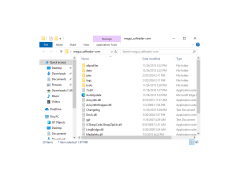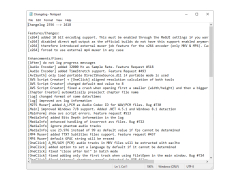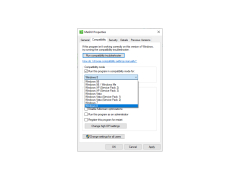Operating system: Windows
Publisher: berrinam
Release : MeGUI 1.0.2418
Antivirus check: passed
MeGUI is a video conversion application, mainly designed as a DVD ripper, but capable of converting several popular formats. In fact, the application is a graphical shell for many of the free converters that are included in MeGUI, but it also includes several new useful features.
MeGUI supports MPEG-4 ASP (XviD & libavcodec MPEG-4) using mencoder, MPEG-4 AVC (x264) using x264.exe or mencoder, (HE)AAC audio using BeSweet & Nero AAC encoder and MP4 muxing using mp4box.
MeGUI provides a convenient single platform for video conversion and DVD ripping in multiple formats.
After downloading and installing the program, upgrade to the latest version.
Microsoft .NET Framework 2.0 or later
50 MB of free hard disk space
A functioning DVD drive for ripping
PROS
Highly customizable with advanced options.
Free to download and use.
CONS
Lack of customer service support.
Inadequate documentation for troubleshooting.