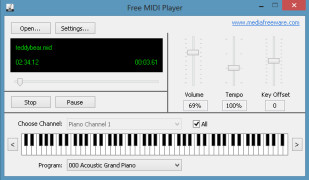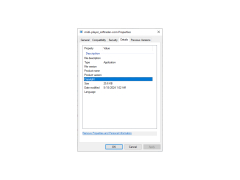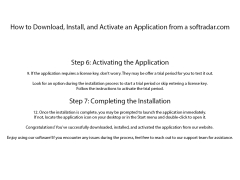Midi Player
by Falcosoft
Midi Player is a software program that allows you to play, edit, and create musical MIDI files.
Operating system: Windows
Publisher: Falcosoft
Release : Midi Player 1.0
Antivirus check: passed
Midi Player
Midi Player is a powerful music production software that allows you to create beautiful music in an easy and intuitive way. With its powerful features and simple design, Midi Player makes it easy to compose and play high-quality music.
• Comprehensive and Simple Interface: Midi Player features a comprehensive and intuitive interface that makes it easy to get started with creating music. The interface is divided into three main sections – the track list, the playback controls, and the sequencer. The track list allows you to quickly add and remove tracks, while the playback controls let you adjust the speed and volume of the track. The sequencer allows you to arrange and record the midi notes you’ve created.
• Powerful MIDI Features: Midi Player is packed with powerful midi features, such as the ability to play multiple tracks simultaneously, use velocity and pitch-bend controllers, and record your own midi patterns. You can also use the built-in library of pre-made midi patterns or create your own.
• Support for VST Plugins: Midi Player also supports VST plugins, allowing you to use third-party plug-ins to add extra effects and sounds to your music. The plug-ins are easy to use and can be customized to fit your needs.
• Real-Time Audio Output: Midi Player features a real-time audio output, so you can hear your music as it plays. This feature is especially useful for creating and playing live performances.
• MIDI File Export: Midi Player also allows you to export your music as a MIDI file, so you can share your compositions with friends or use them in other music production software.
• Multi-Track Recording: Midi Player allows you to record multiple tracks at once, so you can quickly create complex and layered music. You can also mix and match different tracks to create unique sounds.
• MIDI Keyboard Support: Midi Player also supports MIDI keyboards, so you can use external hardware to play your music.
• Support for Multiple Operating Systems: Midi Player supports multiple operating systems, including Windows, Mac, and Linux.
Conclusion
Midi Player is a powerful music production software that makes it easy to create and play high-quality music. With its comprehensive and intuitive interface, powerful midi features, and support for VST plugins, Midi Player is an excellent choice for any musician looking to create beautiful music.
Midi Player is a powerful music production software that allows you to create beautiful music in an easy and intuitive way. With its powerful features and simple design, Midi Player makes it easy to compose and play high-quality music.
Midi Player allows users to play and loop MIDI files in a simple and user-friendly interface.Features:
• Comprehensive and Simple Interface: Midi Player features a comprehensive and intuitive interface that makes it easy to get started with creating music. The interface is divided into three main sections – the track list, the playback controls, and the sequencer. The track list allows you to quickly add and remove tracks, while the playback controls let you adjust the speed and volume of the track. The sequencer allows you to arrange and record the midi notes you’ve created.
• Powerful MIDI Features: Midi Player is packed with powerful midi features, such as the ability to play multiple tracks simultaneously, use velocity and pitch-bend controllers, and record your own midi patterns. You can also use the built-in library of pre-made midi patterns or create your own.
• Support for VST Plugins: Midi Player also supports VST plugins, allowing you to use third-party plug-ins to add extra effects and sounds to your music. The plug-ins are easy to use and can be customized to fit your needs.
• Real-Time Audio Output: Midi Player features a real-time audio output, so you can hear your music as it plays. This feature is especially useful for creating and playing live performances.
• MIDI File Export: Midi Player also allows you to export your music as a MIDI file, so you can share your compositions with friends or use them in other music production software.
• Multi-Track Recording: Midi Player allows you to record multiple tracks at once, so you can quickly create complex and layered music. You can also mix and match different tracks to create unique sounds.
• MIDI Keyboard Support: Midi Player also supports MIDI keyboards, so you can use external hardware to play your music.
• Support for Multiple Operating Systems: Midi Player supports multiple operating systems, including Windows, Mac, and Linux.
Conclusion
Midi Player is a powerful music production software that makes it easy to create and play high-quality music. With its comprehensive and intuitive interface, powerful midi features, and support for VST plugins, Midi Player is an excellent choice for any musician looking to create beautiful music.
1. Operating System: The software should be compatible with Windows, macOS, and Linux operating systems.
2. Memory: The software should require a minimum of 1GB of RAM memory and at least 50MB of free disk space.
3. Audio: The software should support playback of MIDI files and audio tracks, including WAV, MP3, and OGG formats.
4. Control Features: The software should include basic playback controls, such as play, pause, stop, and loop. It should also feature an adjustable tempo slider.
5. Interface: The software should have an intuitive, user-friendly interface with easy to understand tools and options.
2. Memory: The software should require a minimum of 1GB of RAM memory and at least 50MB of free disk space.
3. Audio: The software should support playback of MIDI files and audio tracks, including WAV, MP3, and OGG formats.
4. Control Features: The software should include basic playback controls, such as play, pause, stop, and loop. It should also feature an adjustable tempo slider.
5. Interface: The software should have an intuitive, user-friendly interface with easy to understand tools and options.
PROS
Allows for easy playback and editing of MIDI files.
Offers a simple, user-friendly interface.
Supports a wide range of MIDI devices.
Offers a simple, user-friendly interface.
Supports a wide range of MIDI devices.
CONS
Limited file format compatibility, supports only MIDI files.
No advanced editing capabilities.
User interface is not intuitive for beginners.
No advanced editing capabilities.
User interface is not intuitive for beginners.
Leo
Midi Player is a handy app that allows users to edit melodies in MIDI file formats.
Tue, Mar 26, 2024
With the help of the app users can adjust the volume, tempo and key offset of their MIDI files.
The app has a simple interface which allows both professionals and beginners to use it without any problem. However, some users find its design quite outdated.
Still, Midi Player is quite popular among users due to various of cool features. One of them is the ability to choose an instrument to render the MIDI files. Some users also like the fact that there is an aforementioned virtual piano at the bottom of Midi Player. It shows which keys are being played as they get highlighted in blue.
Midi Player is a free app and it is easy to install it.
Oliver F.
Midi Player software is a great tool for those who want to play and edit MIDI files. It's easy to install and use, and the interface is intuitive. I appreciate the fact that the interface is free of clutter and the playback options are great. There's a useful search feature which makes it easy to find specific tracks. I like that it can be used as a standalone application or integrated with my DAW. The sound quality is very good and the built-in effects are great. Overall, it's a great piece of software for anyone who wants to work with MIDI files.
Freddie M.
"I used Midi Player software the other day and it was quite user-frendly and I found it quite convienent to use."
Jamie Goche
This software allows users to play MIDI files on their computer. It features a simple interface with basic playback controls such as play, pause, and stop. Users can also adjust the tempo and transpose the MIDI file to different keys. The software supports various MIDI formats and allows users to customize the sound by choosing different MIDI instruments. Additionally, it offers the option to loop a section of the MIDI file for practice purposes.
Dylan S********l
The software allows for easy playback of MIDI files with a simple user interface.
Alfie
Smooth playback capabilities and a user-friendly interface make it easy to utilize and manage MIDI files.
Aidan
Easy to use, versatile, supports multiple file formats.