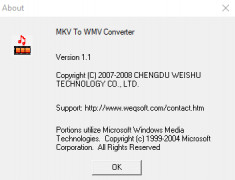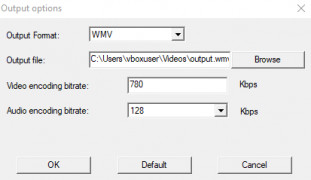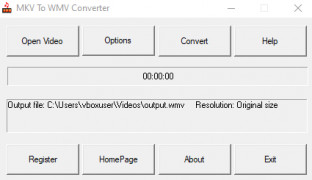MKV To WMV Converter
by DigitByte Studio
MKV To WMV Converter is a program that quickly and easily converts MKV videos to WMV format.
Operating system: Windows
Publisher: DigitByte Studio
Release : MKV To WMV Converter 1.2.7.6
Antivirus check: passed
MKV to WMV Converter software is a powerful and easy to use tool for converting MKV video files to the WMV format. It’s a complete solution for quickly and easily converting MKV files to WMV, with a hassle-free user-interface and advanced features for obtaining the best results.
The software supports all versions of MKV and WMV files, so you can convert MKV to WMV without any compatibility issues. You can also convert multiple MKV files at once, saving you time and effort. The conversion process can be customized to fit your needs, with options to set the output video quality, frame rate, resolution, and more.
• Supports all versions of MKV and WMV files.
• Convert multiple MKV files at once.
• Fast conversion process with no loss of quality.
• Customize the output video quality, frame rate, resolution, and more.
• Intuitive user-interface with no learning curve.
• Advanced settings for advanced users.
• Support for batch conversion.
• Supports drag-and-drop.
• Automatically saves converted files to the specified folder.
• Automatically adds converted files to the library for easy access.
• Easily preview video files before conversion.
• Supports batch processing for quick and efficient conversion.
• Compatible with all popular Windows operating systems.
Overall, MKV to WMV Converter software is an easy to use, powerful tool that makes it easy to convert your MKV files to WMV. It’s fast, efficient, and provides a hassle-free user-interface with advanced settings for obtaining the best results. With this software, you’ll be able to quickly and easily convert your MKV files to WMV with no loss of quality.
The software supports all versions of MKV and WMV files, so you can convert MKV to WMV without any compatibility issues. You can also convert multiple MKV files at once, saving you time and effort. The conversion process can be customized to fit your needs, with options to set the output video quality, frame rate, resolution, and more.
MKV To WMV Converter software allows users to quickly and easily convert MKV files to WMV format.Features:
• Supports all versions of MKV and WMV files.
• Convert multiple MKV files at once.
• Fast conversion process with no loss of quality.
• Customize the output video quality, frame rate, resolution, and more.
• Intuitive user-interface with no learning curve.
• Advanced settings for advanced users.
• Support for batch conversion.
• Supports drag-and-drop.
• Automatically saves converted files to the specified folder.
• Automatically adds converted files to the library for easy access.
• Easily preview video files before conversion.
• Supports batch processing for quick and efficient conversion.
• Compatible with all popular Windows operating systems.
Overall, MKV to WMV Converter software is an easy to use, powerful tool that makes it easy to convert your MKV files to WMV. It’s fast, efficient, and provides a hassle-free user-interface with advanced settings for obtaining the best results. With this software, you’ll be able to quickly and easily convert your MKV files to WMV with no loss of quality.
MKV To WMV Converter software requires the following:
- Microsoft Windows 7, 8, 8.1, 10 (32-bit or 64-bit versions)
- A minimum of 512MB RAM
- A minimum of 50 MB of avilable hard-disk space
- A minimum processor speed of 1 GHz
- An active Interner connection for registration and updates.
- Microsoft Windows 7, 8, 8.1, 10 (32-bit or 64-bit versions)
- A minimum of 512MB RAM
- A minimum of 50 MB of avilable hard-disk space
- A minimum processor speed of 1 GHz
- An active Interner connection for registration and updates.
PROS
Supports batch conversion for efficient multi-file processing.
Offers high-speed conversions without quality loss.
Functional on various operating systems.
Offers high-speed conversions without quality loss.
Functional on various operating systems.
CONS
Limited format conversion options.
User interface can be confusing for beginners.
Conversion speed could be improved.
User interface can be confusing for beginners.
Conversion speed could be improved.
MKV To WMV Converter 1.0
(0.02 MB)
MKV To WMV Converter 1.2.7.6
(0.83 MB)
Leon B.
I found MKV To WMV Converter software to be quite staightforward and easy to use, but the conversion process was bit slow and could have been better optmized.
Jake Cicchese
This software is designed to convert MKV video files to the WMV format. It supports batch conversion and allows users to customize the output settings including video resolution, bitrate, and frame rate. The software also has a simple user interface and fast conversion speed. Additionally, it supports various input formats and can convert videos for playback on different devices. Overall, this software is a useful tool for anyone needing to convert MKV files to WMV format.
Ryan Vindigni
"The MKV to WMV Converter software successfully converted my MKV video file to WMV format without any noticeable loss in quality."
Fraser
Efficient, easy to navigate, quick conversion speeds.
Ryan
Efficient, user-friendly, quick conversion speed.
Ben
Powerful and easy-to-use software for converting MKV videos to WMV.
Ollie
Easy to use software for converting MKV to WMV.
Angus
This is a powerful and easy-to-use tool for converting MKV video files to WMV format. No stress, thanks to a simple user interface and full of advanced features to get the best results. 🎥 Compatibility is not a problem, it supports all versions of MKV and WMV files. It's even possible to convert multiple MKV files at once, saving you time and effort. 👍 The customization options are endless, with the ability to set video quality, frame rate, resolution, and much more. It's truly an all-in-one tool for converting MKV videos to WMV. 🔧