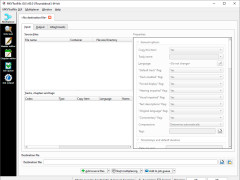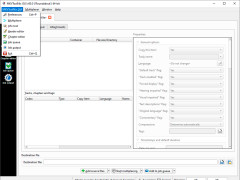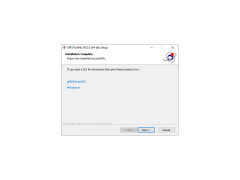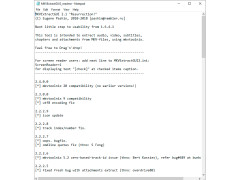MKVExtractGUI-2
Supports full range of windows are interested
MKVExtractGUI-2 is an alternative graphical shell for MKVToolnix, or more specifically for the module responsible for extracting audio tracks from MKV files. It also works with other popular video formats, but in 100% of cases the developer guarantees successful separation of audio and video only for the Matroska container. In addition to extracting the audio track, this tool can also extract subtitles, chapter lists and other "attachments".
Using MKVExtractGUI-2 is incredibly easy. It is enough to specify the path to the MKV file to the program, after which it will almost instantly analyze it and make a list of the tracks found. The list will include headings, type (sound/subtitles), format, serial number and, in some cases, a brief technical summary. All data you need to extract from the container should be ticked and the Extract key should be pressed. By default, extraction takes place in the folder with the file itself, but nobody prevents you from changing the path of saving by yourself. By the way, MKVExtractGUI-2 supports batch mode, in which it extracts all available data from multiple MKVs.
MKVExtractGUI-2 allows easy and quick extraction of audio, subtitles, and other elements from MKV files.
Among other interesting features of MKVExtractGUI-2 we can note the possibility of choosing the format of the document, in which the information about the chapters will be saved. XML (default) and OGM are available to choose from. During the extraction process, the program does not load the processor and RAM too intensively, and this process usually lasts no more than a couple of minutes.
- extract audio tracks from MKV files;
- batch mode support;
- to retrieve subtitle tracks;
- saving chapter information in XML or OGM format;
- low CPU load;
- a simple and intuitive interface.
PROS
No significant system load, runs smoothly even on older PCs.
Free and open-source, with regular updates and improvements.
CONS
Requires additional software (MKVToolNix) to function properly.
Lacks comprehensive user support and tutorials.
Ben
If you want to easily extract audio, subtitles, and so on from MKV files, MKVExtractGUI-2 is a must-have. Firstly, choose the format of the document: XML or OGM. Then, tick all the data you need to extract and press the Extract key. It’s that simple! The extraction process is quite fast and won’t take a lot of time. The app performs well on modern PCs as well as on older ones.
Thu, Dec 28, 2023
Mind though that if you want the app to function properly, you should also download MKVToolNix.
A lot of users find MKVExtractGUI-2 to be one of the most comprehensive MKV tools. It's worth being checked out.