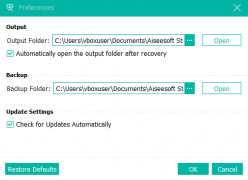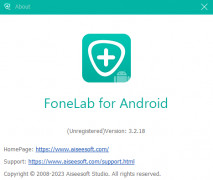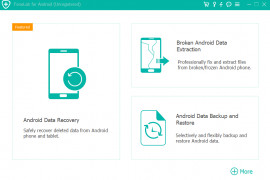Video Rotator and Flipper
by 4dots Software
Rotate and flip your video with ease using this intuitive video editing software.
Operating system: Windows
Publisher: 4dots Software
Release : Video Rotator and Flipper 3.8
Antivirus check: passed
Video Rotator and Flipper Software
The Video Rotator and Flipper software is an easy to use tool that enables you to rotate, flip and transpose videos in just a few simple steps. With this powerful software, you can quickly and easily rotate, flip and transpose your videos into different formats and orientations. The software is compatible with all popular video formats, including AVI, MOV, MPG, MP4, WMV, and more.
Video Rotator and Flipper software provides the perfect solution for users who need to rotate, flip and transpose their videos. With the software, you can easily rotate, flip and transpose any video in just a few clicks. The software comes with a number of features that make it easy to customize and optimize your videos for any purpose.
• Rotate, flip and transpose videos to any desired orientation
• Compatible with all popular video formats, including AVI, MOV, MPG, MP4, WMV, and more
• Automatically detect and rotate videos according to their orientation
• Customizable settings for adjusting video orientation
• Save rotated, flipped and transposed videos in the same format as the original
• Preview the changes before saving
• Support for batch processing
• Multi-core processing for faster operation
• Adjust aspect ratio and resolution
• Add watermarks and text to videos
• Adjust brightness, contrast, saturation and other video effects
• Support for automatic and manual rotation
• Support for multiple languages
• Customizable settings for output quality
• Intuitive user interface
• Support for drag and drop
• Support for multiple video formats
• Support for easy video conversion
• Compatible with both Windows and Mac operating systems
Video Rotator and Flipper software is the perfect tool for anyone who needs to quickly rotate, flip and transpose their videos. With its easy to use features, you can quickly and easily rotate, flip and transpose any video in just a few clicks. The software is compatible with all popular video formats, and comes with a number of features that make it easy to customize and optimize your videos for any purpose.
The Video Rotator and Flipper software is an easy to use tool that enables you to rotate, flip and transpose videos in just a few simple steps. With this powerful software, you can quickly and easily rotate, flip and transpose your videos into different formats and orientations. The software is compatible with all popular video formats, including AVI, MOV, MPG, MP4, WMV, and more.
Video Rotator and Flipper software provides the perfect solution for users who need to rotate, flip and transpose their videos. With the software, you can easily rotate, flip and transpose any video in just a few clicks. The software comes with a number of features that make it easy to customize and optimize your videos for any purpose.
Video Rotator and Flipper allows you to quickly and easily rotate and flip videos horizontally or vertically.Features:
• Rotate, flip and transpose videos to any desired orientation
• Compatible with all popular video formats, including AVI, MOV, MPG, MP4, WMV, and more
• Automatically detect and rotate videos according to their orientation
• Customizable settings for adjusting video orientation
• Save rotated, flipped and transposed videos in the same format as the original
• Preview the changes before saving
• Support for batch processing
• Multi-core processing for faster operation
• Adjust aspect ratio and resolution
• Add watermarks and text to videos
• Adjust brightness, contrast, saturation and other video effects
• Support for automatic and manual rotation
• Support for multiple languages
• Customizable settings for output quality
• Intuitive user interface
• Support for drag and drop
• Support for multiple video formats
• Support for easy video conversion
• Compatible with both Windows and Mac operating systems
Video Rotator and Flipper software is the perfect tool for anyone who needs to quickly rotate, flip and transpose their videos. With its easy to use features, you can quickly and easily rotate, flip and transpose any video in just a few clicks. The software is compatible with all popular video formats, and comes with a number of features that make it easy to customize and optimize your videos for any purpose.
1. Operating System: Windows 10 or higher, or MacOS 10.10 or higher
2. Processor: Intel Core i3 or higher
3. Memory: 4GB RAM or higher
4. Hard Drive: 500GB or higher
5. Graphics Card: DirectX 9.0 compatible
6. Software: Video Rotator and Flipper software, compatible with the video format you wish to use.
7. Internet Connection: Broadband internet connection (for online video streaming)
2. Processor: Intel Core i3 or higher
3. Memory: 4GB RAM or higher
4. Hard Drive: 500GB or higher
5. Graphics Card: DirectX 9.0 compatible
6. Software: Video Rotator and Flipper software, compatible with the video format you wish to use.
7. Internet Connection: Broadband internet connection (for online video streaming)
PROS
Easy to use with an intuitive interface.
Supports various video formats.
Provides multiple rotation and flipping options.
Supports various video formats.
Provides multiple rotation and flipping options.
CONS
Limited video format support.
May reduce video quality during rotation or flipping.
No advanced editing features.
May reduce video quality during rotation or flipping.
No advanced editing features.
Michael A*****a
I recently used Video Rotator and Flipper software to rotate some of my videos and was pleasantly surprised at how easy and fast it was. I liked how it provided a number of ways to rotate videos and had an intuitive user interface. The software allowed me to easily preview changes made before saving, which was very convenient. I also appreciated the fact that it supported a wide range of video formats. The output quality of the rotated videos was very good. Overall, I found Video Rotator and Flipper to be a useful and reliable tool.
Oliver H.
Video Rotator and Flipper software is an easy-to-use platform for editing videos. The user interface is intuitive and allows for simple rotating, flipping and cropping of videos. The tool has a wide range of features and functions with no noticeable lag when editing. I found that the software was great for basic video editing tasks. The only downside is the lack of more advanced editing features.
Nathan Molash
This software allows users to rotate and flip videos to various angles and orientations. It supports a wide range of video formats and provides various customization options for adjusting the video's brightness, contrast, and saturation. Users can also crop and trim their videos and add watermarks or subtitles to them. The software has a user-friendly interface and is easy to use, making it an ideal choice for both novice and advanced users.
Freddie
Simple, efficient for rotating and flipping videos.
Jack
Intuitive, effective, high-quality results.