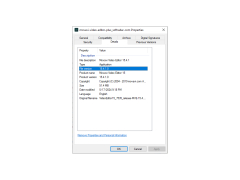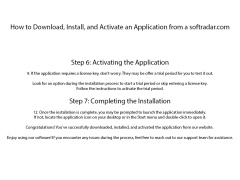Movavi Video Editor Plus
An intuitive toolkit for easy video editing, special effects application, and voiceover recording
Operating system: Windows
Publisher: Movavi
Release : Movavi Video Editor Plus 10.0.0
Antivirus check: passed
Movavi Video Editor Plus is a comprehensive piece of software that allows you to manipulate and reorganize video elements to create your very own movies quickly and comfortably. Whether you want to eliminate unwanted clips, change the video backdrop, add special effects, or conduct voice overs, Movavi Video Editor Plus is the perfect tool for you.
It allows you to modify videos on a timeline with separate tracks for videos and images, audio, and text titles. Working with separate tracks makes the process simple. Moreover, the new Storyboard mode allows you to work with slideshows and short clips: include images and videos, music and titles in just a few clicks!
It also facilitates video capture from DV-cameras, TV tuners, recording from webcams, or digitizing old VHS video tapes. Whether you're looking to record videos for YouTube or Facebook, or simply to archive your memories, Movavi Video Editor Plus offers you everything you need.
Movavi Video Editor Plus offers comprehensive video editing capabilities in an easy-to-use, intuitive platform.Features:
- Apply dozens of special effects: Chroma Key, Slow Motion, Zoom, Old Movie, Tilt Shift, and many more. You even have the option to extend your selection of effects by adding additional effects packs.
- Combine shots and scenes with animated fades of various styles.
- Enhance your videos with a soundtrack. Adjust the volume according to your preferences.
- Expand your soundtrack with home-made audio recordings using a microphone, a synthesizer, an electric guitar, or any other sound card input.
- Add real-time voiceovers to your project.
Movavi Video Editor Plus also gives you the ability to edit 3D videos in the same way you would edit 2D videos. Finally, the software enables you to import and export your work. You can save your project in more than 180 automatic video formats or customize the format settings. Also, you can export videos edited by our program to your mobile device. And of course, you can upload the finished videos onto YouTube, Facebook, or Vimeo and share your creation with the world.
This software is compatible with Windows 8, as well as Windows XP, Vista, and 7.
1 GB RAM for Windows 7 and higher
Minimum 250 MB free hard disk space
Graphics card supporting OpenGL 2.0
PROS
Enables easy editing and reorganization of video elements.
Supports 3D video editing and multiple export options.
CONS
Interface can be overwhelming for beginners.
Lacks advanced editing features.