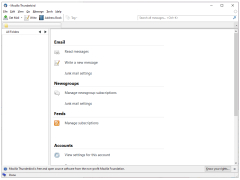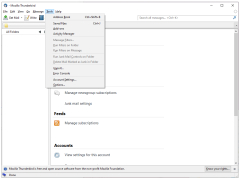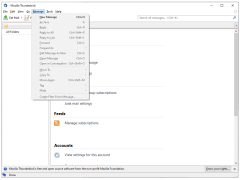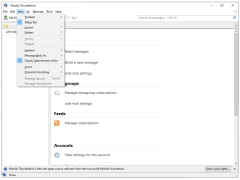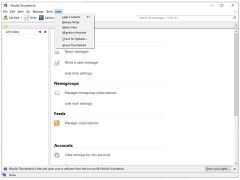Operating system: Windows
Publisher: Mozilla
Release : Mozilla Thunderbird 3.1.11
Antivirus check: passed
Microsoft offers a built-in email client in each version of Windows. However, many users of this client are not enough and are beginning to look for more functional alternatives. At the same time, Mozilla is a famous name in the world of software. First of all, this company is known for its browser, which is used all over the world. That's why when it comes to the email client from this company, the users treat it with compassion. Thunderbird is a powerful program that has borrowed some features from Firefox, such as add-ons and skins.
Installation takes just a few seconds, but the more time-consuming job starts when you create an account. Beginners are recommended to use the step-by-step wizard, where you need to fill in all fields correctly. Mozilla Thunderbird, as mentioned above, can be fully customized with add-ons. Therefore, a visit to the Mozilla Add-on Center is mandatory in this case. It can be noted that immediately after installation the program is very gentle on the PC resources, but after the installation of add-ons it can be loaded to a greater extent. When working with e-mails, a user can reply to or redirect them, as well as archive and edit them. To get rid of spam, filters are installed. The settings allow you to specify connection security parameters, the location of signatures and digital certificates.
Mozilla Thunderbird offers a customizable email experience with easy installation and robust add-on features.
In general, Thunderbird seems to be a stable and functional email client that needs to be given a chance, especially since it is absolutely free.
- Add labels to messages: you can mark each message with small labels, such as "Not processed" or "Delete";
- Advanced search engine: Thunderbird provides a search panel that speeds up the search process for messages. There is also a quick search that displays the results already in the process of printing the query;
- New message reporting: The new message reporting mechanism has been updated to provide users with more information about the message received, including the sender, the subject matter of the message and the content;
- E-mail server: working with various e-mail servers is now even easier. Gmail users only need to enter their name and e-mail account data;
- Thunderbird add-ons: Thunderbird users can increase the functionality and improve the interface of the program through various add-ons. Thunderbird add-ons can allow you to make voice calls, listen to music, manage your contact list even more efficiently and much more;
- Templates: Create message templates to make it easier to send messages - especially if you have to send a single message several times;
- Spam filter: the anti-spam protection mechanism has been improved to combat unwanted messages even more effectively. Every message received goes through the spam filter. Every time you mark a message as spam, Thunderbird takes this into account and automatically improves the spam filtering mechanism and you can spend more time working;
- Phishing protection: Thunderbird protects you from messages aimed at stealing personal and confidential information. The second line of defense is alerts in cases where links do not lead to the sites mentioned and specified in the letter.
PROS
Open source with customizable features and addons.
Robust spam filters and strong security features.
CONS
Interface may seem outdated and clunky.
May slow down when managing large volumes of email.