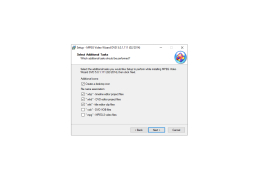MPEG Video Wizard DVD
A simple video editor for Windows that allows its user to split and join video clips
Womble MPEG Video Wizard DVD is a modern video editor with a wide range of features and user-friendly interface. The program provides full support for AC-3 audio, HDTV and has a full set of tools to work with MPEG-video and DVD-authoring. MPEG Video Wizard DVD has a title editor, time control on several tracks, possibility to glue fragments with different bitrates, audio mixing is allowed, possibility to control hot keys, etc.
One of the most convenient features of the program is that Womble MPEG Video Wizard does not recode the parts of the created project that have not been changed. That is, if the files have only been trimmed and/or glued together, they will not be pinched. At any stage of work on the project it can be saved, and at the end of the work the result can be burned to DVD.
The MPEG Video Wizard DVD allows seamless editing and DVD-authoring of videos without recoding unchanged parts.
- Smart rendering: only recodes the file when it's really necessary, which dramatically increases processing speed and minimizes the amount of distortion in the file;
- No reencoding: when editing DVD-compatible MPEG files, the video will be burned to disk as quickly as any file copying operation on the hard drive;
- Fast editing of HD MPEG with frame accuracy;
- Automatically detects and removes ad units from your favorite recorded TV shows;
- Convert your iPod and PSP movies: you can convert your DVD library or TV shows to MP4 format for your portable video player, including your iPod and PSP;
- A complete set of powerful tools for any work with MPEG-video;
- a very user-friendly interface that balances functionality with ease of use;
- The ability to create slideshows from photos and music and then convert them into video files of the formats you want;
- the possibility of batch processing;
- minimal video transcoding;
- Create DVDs of both NTSC and PAL;
- full support for AC-3 audio;
- flexible format support, including non-standard formats;
- Flexible menu templates, including multilayer designs;
- the ability to create a menu with creative playback control;
- the opportunity to share the design of the DVD menu with friends;
- the ability to add music, photos and videos to the menu to make it more lively;
- full drag and drop support for projects;
- View the video exported to the DVD in real time;
- burning DVDs and other features.
PROS
Reliable DVD burning and authoring features.
Offers real-time, non-destructive video editing.
CONS
Does not support all video formats.
The interface is outdated and complicated.