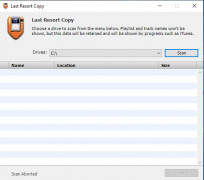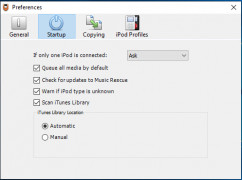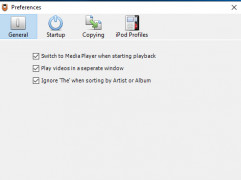Music Rescue for Windows OS is a great software everyone should use if you listen to music on a device while traveling. There are several times that I've actually cracked several of my device's screens and gotten a new updated version of the device and couldn't transfer any of the music to my new device.
It's simple and easy to install on your computer. Once you download and install the software it opens up and displays the steps that you need to do. Once the program is up you just have to select the device that has the music you want to back up on the computer. Once the waiting is done, you should have all your music backed up on the computer for the time that you do need to transfer the music to a new device. Another neat feature is that it doesn't only work for music, but messages, pictures, and other things as well!
This software is a lifesaver that everyone needs to know it exists. Not only is it relatively easy to follow, but saves you a lot of time in the future if you didn't save a back up of all the music and other files that you wanted to transfer. A lot of media has gotten lost because people haven't had a clue that it was possible, but this software allows it! It's great when you know that you have a backup of your files and music so your mind can be at ease in case the situation should come.
All you have to do is select the device that has the music you want to back up.
This software is completely free to use! The only thing is that this software is only Windows OS compatible. But there are other versions that could be compatible with other operating systems, but this program specifically is for Windows only. So there is no need to worry if you only use Mac.
PROS
User-friendly interface with easy navigation.
Ability to preview files before executing the recovery process.
CONS
The interface is not user-friendly for beginners.
Sometimes struggles with larger libraries, causing slow performance.