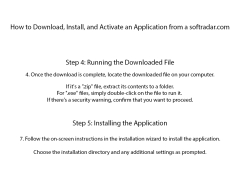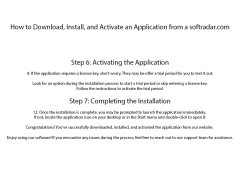MyTools
A platform offering a range of solutions for file and media management
MyTools works by offering multiple different conversion tools for different file extensions that one wishes to change in some way. MyTools is a black box that takes the input of your photo or video and will make an edit to that file based on what you desire to do with that file. This includes a conversion of the file from one extension to another, rotating, cropping, and resizing images and videos. MyTools also offers the ability to timestamp, validate timestamps and repair corrupted files.
MyTools goes up against a number of similar sites striving to offer file conversions online, but many of which do not offer a one stop shop feel as MyTools which has all of its buttons on the same page. The buttons have text that clarifies the service you need, whether conversion, rotation, etc, and redirects you to the specific tool coded up in the black box that takes the input you provide - an image or video - and outputs the file as desired. Some of the tools may include additional inputs like a time of where to start and end the crop of a video, and then outputs the video trimmed as desired. Some of the output formats include a compressed PDF, Facebook, CBZ, JPG and PDF, all but the last of which require the input to be a PDF, and JPG being the input for converting to a PDF. Cropping and resizing images seem to accept image files of all kinds. Videos can also be rotated, and similarly converted, but to just MP3 or the other way around. Thus, the video offerings on MyTools is far less than for images, which all are useful formats apart from CBZ which is very uncommon.
Lastly, you even have the option to corrupt a file and spite your recipient! It is pretty weird to deliberately corrupt your own file, but that is neither here nor there.
It is your one-stop shop for converting filess to different formats and sizes
No special requirements outside of a stable internet to access the platform!
PROS
Includes wide array of practical, useful tools.
Promotes efficiency with fast processing times.
CONS
Poor customer service response time.
Complicated user interface not beginner-friendly.