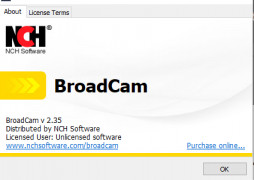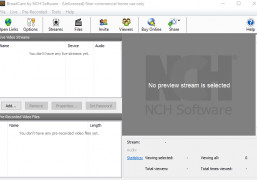Operating system: Windows
Publisher: NCH Software
Release : NCH Broadcam 2.35
Antivirus check: passed
NCH Broadcam is one of the best streaming software available that allows users to stream content to the internet. Users can stream videos, computer screens, and even live broadcasts. Due to our currents social distancing situation, anyone that uses a computer will find use out of this amazing program. There are a number of fresh and interesting features that NCH Broadcam provides, some are :
Features:
- Stream video from your PC
- Host prerecorded videos
- Multiple video formats supported.
- Stream via webcam or network IP camera
- Prerecord videos before you broadcast
I see a lot of teachers using this program in conjunction with other tools to help children continue their education from home. The teachers can choose to live to stream their lessons or prerecord their lessons for the children to absorb at their own pace. Aside from teachers, entertainers have also found a use with NCH Broadcam. I often stream videos game from my computer using this program. I try to live stream regularly, but there are times where I don't feel up to the task, which is why I prerecord a lot of my content for my viewers to see. This way, they get fresh content, and I get to take a day off.
Broadcast multiple video inputs from your PC
One of the cool features of NCH Broadcam is the ability to brand yourself when you stream. The program allows you to have customized watermarks to add to your content, even the live broadcasts. Your viewers can watch your broadcasts from any web browser with a flash plugin or windows media player. This means there are no special requirements for your viewers. Speaking of viewers, you can even set up private broadcasts by customizing your viewership. Don't want the general public to watch your broadcasts? No problem. With NCH Broadcam's invitation feature, you can pick who watches your broadcasts. This feature is excellent for a business meeting or private chats between friends. The software interface is intuitive and easy to use. After about 5 minutes, I was up and running. I made my first broadcast with in the first few minutes and had it posted online as well.
To use NCH Broadcam, you only need two things. A working internet connection and a web browser that has a flash plugin, or windows media player. Once you have all that set up, you're good to go. I'd highly recommend this program to anyone that wants to broadcast content. If you're a teacher that wants to help their children learn or a business owner that needs to keep in contact with their employees. NCH Broadcam is a great choice.
- Windows 7, XP, Vista, 8, 8.1 and 10
- 128 kbps broadband Internet connection
- Flash Plugin
PROS
Offers pre-recorded video broadcasting features.
Supports different types of video source inputs.
CONS
No built-in video editing features.
Limited technical and customer support.