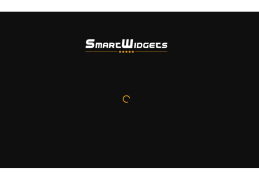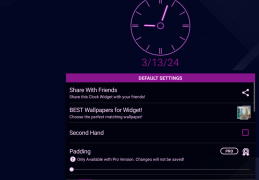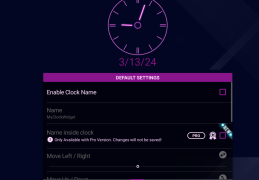Neon Clock Widget
by WidgetWorld
Neon Clock Widget is a simple and stylish clock widget that displays the time and date in a glowing neon light.
Neon Clock Widget
The Neon Clock Widget is an easy to use, customizable clock widget for your desktop or laptop. It features a sleek and modern design that fits with any desktop or laptop theme. With the Neon Clock Widget, you can quickly and easily keep track of the time in any corner of your desktop.
• Sleek and modern design – The Neon Clock Widget has a sleek and modern design that fits with any desktop or laptop theme.
• Easy to customize – The Neon Clock Widget can be quickly and easily customized to fit any desktop or laptop theme. You can choose from a variety of colors, sizes, and styles to create the perfect clock widget for your desktop or laptop.
• Multiple time zones – The Neon Clock Widget supports multiple time zones so you can keep track of the time in different parts of the world.
• Multiple clock faces – The Neon Clock Widget supports multiple clock faces so you can choose the one that best fits the look and feel of your desktop or laptop.
• Multiple widgets – The Neon Clock Widget supports multiple widgets so you can keep track of multiple clocks at the same time.
• Weather integration – The Neon Clock Widget also integrates with weather services so you can quickly and easily stay up to date on the current weather conditions.
• Customizable alarm – The Neon Clock Widget also supports customizable alarms so you can set alarms for important events.
• Automatic updates – The Neon Clock Widget automatically updates itself so you always have the latest version.
• Easy to use – The Neon Clock Widget is extremely easy to use. You can quickly and easily set up and customize the clock widget with just a few clicks.
The Neon Clock Widget is the perfect choice for anyone who wants to keep track of the time quickly and easily. With its sleek and modern design, customizable features, multiple time zones, and weather integration, the Neon Clock Widget is the perfect addition to any desktop or laptop.
The Neon Clock Widget is an easy to use, customizable clock widget for your desktop or laptop. It features a sleek and modern design that fits with any desktop or laptop theme. With the Neon Clock Widget, you can quickly and easily keep track of the time in any corner of your desktop.
The Neon Clock Widget provides a unique and visually appealing way to keep track of the time.Features:
• Sleek and modern design – The Neon Clock Widget has a sleek and modern design that fits with any desktop or laptop theme.
• Easy to customize – The Neon Clock Widget can be quickly and easily customized to fit any desktop or laptop theme. You can choose from a variety of colors, sizes, and styles to create the perfect clock widget for your desktop or laptop.
• Multiple time zones – The Neon Clock Widget supports multiple time zones so you can keep track of the time in different parts of the world.
• Multiple clock faces – The Neon Clock Widget supports multiple clock faces so you can choose the one that best fits the look and feel of your desktop or laptop.
• Multiple widgets – The Neon Clock Widget supports multiple widgets so you can keep track of multiple clocks at the same time.
• Weather integration – The Neon Clock Widget also integrates with weather services so you can quickly and easily stay up to date on the current weather conditions.
• Customizable alarm – The Neon Clock Widget also supports customizable alarms so you can set alarms for important events.
• Automatic updates – The Neon Clock Widget automatically updates itself so you always have the latest version.
• Easy to use – The Neon Clock Widget is extremely easy to use. You can quickly and easily set up and customize the clock widget with just a few clicks.
The Neon Clock Widget is the perfect choice for anyone who wants to keep track of the time quickly and easily. With its sleek and modern design, customizable features, multiple time zones, and weather integration, the Neon Clock Widget is the perfect addition to any desktop or laptop.
1. Operating System: Windows XP, Vista, 7, 8, 10
2. Processor: Pentium 4 or higher
3. Memory: 1 GB RAM minimum
4. Storage: 50 MB of available disk space
5. Display: 1024 X 768 or higher
6. Internet connection: Required for downloading updates and accessing online features
7. Browser: Microsoft Internet Explorer 6.0 or higher
2. Processor: Pentium 4 or higher
3. Memory: 1 GB RAM minimum
4. Storage: 50 MB of available disk space
5. Display: 1024 X 768 or higher
6. Internet connection: Required for downloading updates and accessing online features
7. Browser: Microsoft Internet Explorer 6.0 or higher
PROS
Offers various customization options for both clock size and neon colors.
Minimal battery drain despite continuous running.
Simple interface makes it easy to use.
Minimal battery drain despite continuous running.
Simple interface makes it easy to use.
CONS
Limited customization options for clock appearance and style.
May drain battery quickly due to high brightness.
Disturbingly bright for nighttime usage.
May drain battery quickly due to high brightness.
Disturbingly bright for nighttime usage.
Muhammad G******j
Neon Clock Widget is a great widget for your phone. It looks great, with a sleek design and an easy-to-read display. It's easy to set up and customize, and it's got a range of settings for you to tweak. The alarm settings are also very straightforward and can be set to repeat daily. The battery usage is minimal, and the widget doesn't slow down my phone. The only downside is that it doesn't seem to be compatible with certain phones. Overall, it's a great widget for anyone looking for a clock display.
Christopher T*****i
I found Neon Clock Widget to be a great way to keep track of the time, but I didn't like how the settings were a bit hard to navigat and customize.
Finlay Bold
This widget software features a neon clock design that provides a stylish and modern look to your desktop. It offers customizable colors, fonts, and clock styles to match your preferences. The software is easy to install and use, and it provides accurate timekeeping. The widget is compatible with various operating systems and can be resized to fit any screen. It also offers a variety of clock faces, including digital and analog options. The software is designed to consume minimal system resources, ensuring that it does not affect your computer's performance.
Caleb
Easy customization, vibrant colors, accurate time display.
Kai
Bright, customizable, user-friendly interface.
Isaac
Vibrant and highly customizable clock widget.