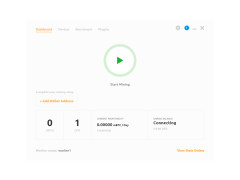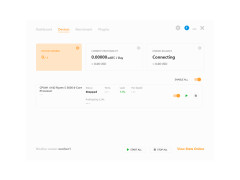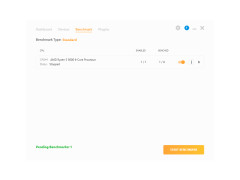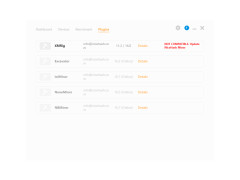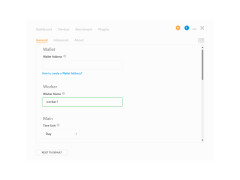NiceHash Miner
Software to rent out the computing power of your machine and earn bitcoins in return
NiceHash Miner is one of the most famous mining programs for Bitcoin and other cryptocurrencies. It has a convenient graphical interface, which greatly simplifies the process of virtual coin mining for the average user.
When you start NiceHash Miner, you will see a small screen with 4 columns: location, bitcoin address, worker name and device. Before you start the mining process, you need to enter the address of your bitcoin wallet in the second field above. Next, it makes sense to test your system for the expected speed of extraction of currency. The Benchmark; button is present in the program for this purpose. Clicking on it will open a new window where you can choose different types of cryptoalgorithms and benchmark type (fast, standard or accurate). When you run the synthetic test, the program will display the "income/speed;" parameter for the previously specified algorithms. Once you have decided on the tests and currency, you need to set the necessary application settings and click on the Start button on the main screen to start mining cryptocurrencies in real time.
NiceHash Miner simplifies cryptocurrency mining with its user-friendly interface and real-time mining functionality.
As soon as you type in your first BTC or ETC, the Check Statistics option will appear in the app. When it is activated, you will be redirected to the official NiceHash website, where the following data will be clearly displayed: your Bitcoin address, selected mining algorithms, production speed, profitability and payment dates.
The presented program was created in 2014 with the support of the world's largest mining capacity market. At the moment, NiceHash Miner is one of the three fastest utilities for the extraction of various types of cryptocurrencies. In the future, developers plan to gradually expand the list of available algorithms and introduce new features.
- Availability of a function to determine the most advantageous cryptocurrency;
- the ability to quickly switch to the mining of a particular coin;
- Possibility to withdraw funds to your personal wallet in the NiceHash service.
PROS
Supports multiple cryptocurrencies.
Offers advanced hashing algorithm options.
CONS
Complex for beginner users.
Dependence on Bitcoin volatility.
Jack
NiceHash Miner is a mining related software. It is a free software. It allows the users to connect their existing computers to the Nicehash hash powered marketplace.
Thu, Apr 11, 2024
This software allows the users to rent their computer's computing power. It also provides Bitcoins in return. It uses third party miners. It can perform automatic algorithm switching. It can automatically select the third party miners as well. It can perform automatic algorithm switching as well.