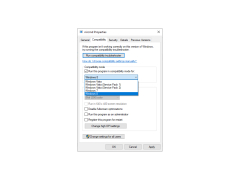NirCmd
A small command-line utility that is capable of doing some helpful tasks without the need for a user interface.
Operating system: Windows
Publisher: NirSoft
Release : NirCmd 2.81
Antivirus check: passed
If you run NirCmd with a command-line option, you are allowed to write and delete keys and values in the Registry, write different values into an INI file, and even contact your internet account or connect to a VPN network.
Features:
- Other commands give you the possibility of working with application windows
- You are capable of saving the text contents of a clipboard to the file, or you can load contents of a file to a clipboard, or even clear the clipboard as a whole
- By entering the command nircmd.exe empty bin, the program will automatically empty on drives or partitions instead of the drop drag or constant right-clicking
NirCmd allows you to do many things on your computer without removing your hands from the keyboard or even dialing up a dialogue or a program interface. NirCmd is a command-line utility but doesn't scare away by nonmodern tech, heavily experienced users find it is still the fastest way to go about things.
It can do many functions simply from the command line
A simple Help file can make NirCmd easy for unfamiliar users to learn it, too. You can even, say, close and or minimize all the Explorer or Internet windows just with a shortcut. You are capable of removing the title bar from a window to free yourself some more space. And even set a particular window where it is always on top of all the others.
So at last in the verdict, this product is A seemingly small but versatile tool with a variety of system automation and even Windows control options. It is aimed for a more expert audience, but however, you'll come to find that even inexperienced PC users will find some time-saving capabilities here.
Requires command-line interface abilities
Suitable for both expert and inexperienced PC users
PROS
Supports automation and scripting tasks.
Lightweight and requires minimal system resources.
CONS
Lacks a graphical user interface, making it less user-friendly.
Limited documentation available, making troubleshooting more challenging.