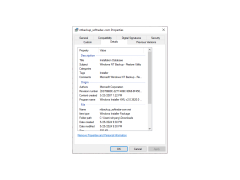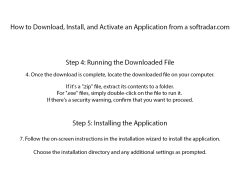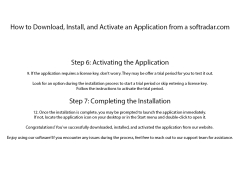NTBackup
by WinXPTutor
NTBackup is a Windows utility that enables users to back up and restore files, directories, and entire system states.
NTBackup
NTBackup is an effective data protection solution that is included with Windows NT and Windows 2000 operating systems. It allows users to easily back up their data and restore it in the event of system failure or data loss. The software is designed to be intuitive and user-friendly, making it an ideal solution for both novice and experienced computer users.
• Automated Backups: NTBackup allows users to set up an automated backup schedule, so that their data is backed up regularly without having to manually initiate the process.
• File Compression: NTBackup can compress files for storage, allowing users to save space on their hard drive.
• Data Restoration: NTBackup can restore data from backups created with the software, allowing users to easily recover lost or corrupted data.
• Incremental Backups: NTBackup supports incremental backups, which only back up files that have been changed since the last backup was performed. This helps to reduce the amount of time spent on backups.
• Security: NTBackup supports password protection, allowing users to secure their backups from unauthorized access.
• Scheduling: NTBackup allows users to schedule backups at specific times or on a regular basis.
• Logging: NTBackup can log all backup activities, allowing users to easily track the progress of their backups.
• Backup Media: NTBackup supports a variety of backup media, including tapes, CD-ROMs, and external hard drives.
• Flexibility: NTBackup allows users to customize their backups, so they can select specific files or folders to back up.
• Operating System Support: NTBackup is compatible with Windows NT and Windows 2000 operating systems.
• Batch File Support: NTBackup can be used to create batch files, which can be used to automate the backup process.
• Remote Access: NTBackup can be used to back up data across a network, allowing users to back up data from multiple computers.
• Command Line Support: NTBackup can be used with the command line for advanced users who want to customize their backups.
• Volume Shadow Copy: NTBackup supports Volume Shadow Copy, which allows users to back up data on a computer that is running.
• Backup Verification: NTBackup can verify that backups have been successful, ensuring that the data is backed up properly.
NTBackup is an effective data protection solution that is included with Windows NT and Windows 2000 operating systems. It allows users to easily back up their data and restore it in the event of system failure or data loss. The software is designed to be intuitive and user-friendly, making it an ideal solution for both novice and experienced computer users.
NTBackup provides a reliable and easy-to-use method of backing up critical system data.Features:
• Automated Backups: NTBackup allows users to set up an automated backup schedule, so that their data is backed up regularly without having to manually initiate the process.
• File Compression: NTBackup can compress files for storage, allowing users to save space on their hard drive.
• Data Restoration: NTBackup can restore data from backups created with the software, allowing users to easily recover lost or corrupted data.
• Incremental Backups: NTBackup supports incremental backups, which only back up files that have been changed since the last backup was performed. This helps to reduce the amount of time spent on backups.
• Security: NTBackup supports password protection, allowing users to secure their backups from unauthorized access.
• Scheduling: NTBackup allows users to schedule backups at specific times or on a regular basis.
• Logging: NTBackup can log all backup activities, allowing users to easily track the progress of their backups.
• Backup Media: NTBackup supports a variety of backup media, including tapes, CD-ROMs, and external hard drives.
• Flexibility: NTBackup allows users to customize their backups, so they can select specific files or folders to back up.
• Operating System Support: NTBackup is compatible with Windows NT and Windows 2000 operating systems.
• Batch File Support: NTBackup can be used to create batch files, which can be used to automate the backup process.
• Remote Access: NTBackup can be used to back up data across a network, allowing users to back up data from multiple computers.
• Command Line Support: NTBackup can be used with the command line for advanced users who want to customize their backups.
• Volume Shadow Copy: NTBackup supports Volume Shadow Copy, which allows users to back up data on a computer that is running.
• Backup Verification: NTBackup can verify that backups have been successful, ensuring that the data is backed up properly.
1. Operating System: Microsoft Windows XP, Vista, 7, 8, 8.1, 10, Windows Server 2003, 2008, 2012, and 2016.
2. Processor: Intel Pentium 4 or higher.
3. RAM: Minimum 512 MB.
4. Hard Disk Space: Minimum 500 MB of free space.
5. Microsoft .NET Framework 3.5 or later.
6. Microsoft Data Access Components (MDAC) 2.8 or later.
7. Microsoft Management Console (MMC) 2.0 or later.
8. Microsoft Visual Studio Tools for Applications 2.0 or later.
2. Processor: Intel Pentium 4 or higher.
3. RAM: Minimum 512 MB.
4. Hard Disk Space: Minimum 500 MB of free space.
5. Microsoft .NET Framework 3.5 or later.
6. Microsoft Data Access Components (MDAC) 2.8 or later.
7. Microsoft Management Console (MMC) 2.0 or later.
8. Microsoft Visual Studio Tools for Applications 2.0 or later.
PROS
Supports wide range of backup mediums like tapes, ZIP drives, hard disks.
Offers scheduling option for routine automatic backups.
Simple user interface makes operation straightforward.
Offers scheduling option for routine automatic backups.
Simple user interface makes operation straightforward.
CONS
Doesn't support tape libraries or advanced backup strategies.
Lacks encryption and compression features.
No support for Exchange or SQL Server.
Lacks encryption and compression features.
No support for Exchange or SQL Server.
James Haiar
I have used NTBackup software for backing up files on my Windows XP computer. It is easy to use and has a simple interface. The backup process is easy and straightforward. It allows for scheduling backups and creating bootable backups. It does not take up much space in the hard drive. The backups are reliable and I have never experienced any data loss. It also allows for incremental backups, which saves time. The only downside is that it cannot be used for backing up open files.