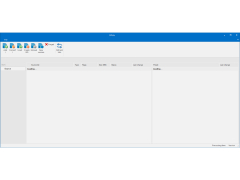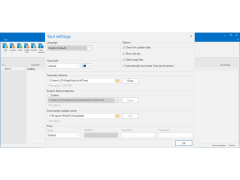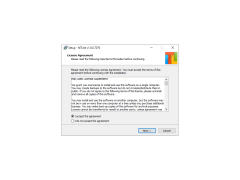NTLite in an easy-to-use graphical interface allows the user to remove unnecessary components from Windows (e.g. MSN Explorer, Messenger, etc.) before installing the operating system. You can add the necessary drivers and favorite programs to the created distribution kit - all of them will be installed automatically during Windows installation. You can also change a lot of settings and tweets during the creation phase of the system. Experienced users will be able to add several commands to the distribution, which will be executed automatically.
The created distribution can be directly written to the disk or saved on the computer as an image. At all stages of work NTLite behaves very correctly, all options are conveniently divided into several windows. And all the work is essentially to tick or uncheck the boxes, and NTLite will always comment on your actions in detail and suggest the right solutions.
NTLite (nLite) significantly simplifies the process of customizing and optimizing a Windows installation by removing unnecessary components and automating installations.
How to use NTLite
To get started, you need to insert a disk with the original Windows distribution into the drive and specify the program folder where the working files will be stored. Once nLite has copied the required files into this folder, the drive can be ejected - it will no longer be needed;
Layout, if necessary, you can integrate Service Pack and all kinds of updates (such as security updates) into the distribution or skip these steps. (Service Pack and update files to be added must be on the hard drive);
Next you will be able to remove the Windows components. All the modules included in the system will be divided into groups and categories, and the critical modules required for the system will be marked in red (read the descriptions of the components carefully so as not to accidentally delete anything important);
Next, you can add drivers and some programs to the distribution, change the mass of various settings and system tweaks. You can immediately enter the serial number, correct regional settings, etc. to create Windows that installs automatically without user intervention;
The final step is to build all the files and changes to nLite into a solid distribution that can be immediately burned to CD/DVD or saved to the hard disk as an image.
- Service Pack integration;
- Removal of components;
- automatic installation;
- driver integration;
- Integration of Hotfixes (security updates);
- settings and tweets;
- corrections;
- Creation of bootable ISO images.
PROS
Offers removal of unwanted features for smoother operation.
Includes an intuitive and user-friendly interface.
CONS
Potential for irreversible system damage.
Limited customer support options.