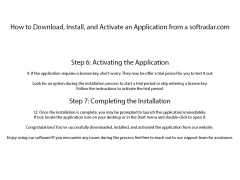NVEnc
by Rigaya
NVIDIA NVENC is a hardware-accelerated video encoder that enables high-quality video encoding for faster and more efficient video processing.
NVIDIA Encoder (NVENC) is a feature in NVIDIA graphics cards that enables the hardware-based video encoding and decoding of the H.264 and HEVC/H.265 video formats. It provides a fully-enclosed, end-to-end encoding and decoding solution that delivers low-latency and low-power performance for a wide range of applications.
NVENC can be used for a variety of different applications, including video streaming, video conferencing, gaming, and more. The technology enables the encoding of high-resolution video streams in real time, while still providing an excellent quality-to-file size ratio.
NVENC features:
• High-quality encoding: The NVENC encoder supports the H.264 and HEVC/H.265 video codecs, which are widely used for recording and streaming video. The encoder can encode up to 8K resolution video streams with a maximum bitrate of 16 Mbps.
• Low-latency performance: NVENC enables low-latency video encoding and decoding, which is essential for applications such as video conferencing, streaming, and gaming.
• Low-power performance: The encoder is designed for low-power consumption, enabling the encoding of high-resolution video streams without the need for a powerful processor.
• High-performance encoding: The encoder is optimized for high-performance encoding, allowing it to encode multiple video streams in parallel with minimal impact on CPU utilization.
• Scalability: The encoder can scale from low-bitrate 720p up to 8K resolution.
• Software integration: The encoder can be integrated into existing software packages with minimal effort, allowing it to be used in a wide range of applications.
• Ease of use: The encoder is easy to use, with a range of configuration options to allow users to customize the encoding settings.
NVENC can be used for a variety of different applications, including video streaming, video conferencing, gaming, and more. The technology enables the encoding of high-resolution video streams in real time, while still providing an excellent quality-to-file size ratio.
NVENC features:
• High-quality encoding: The NVENC encoder supports the H.264 and HEVC/H.265 video codecs, which are widely used for recording and streaming video. The encoder can encode up to 8K resolution video streams with a maximum bitrate of 16 Mbps.
• Low-latency performance: NVENC enables low-latency video encoding and decoding, which is essential for applications such as video conferencing, streaming, and gaming.
• Low-power performance: The encoder is designed for low-power consumption, enabling the encoding of high-resolution video streams without the need for a powerful processor.
• High-performance encoding: The encoder is optimized for high-performance encoding, allowing it to encode multiple video streams in parallel with minimal impact on CPU utilization.
• Scalability: The encoder can scale from low-bitrate 720p up to 8K resolution.
• Software integration: The encoder can be integrated into existing software packages with minimal effort, allowing it to be used in a wide range of applications.
• Ease of use: The encoder is easy to use, with a range of configuration options to allow users to customize the encoding settings.
NVEnc can provide faster and more efficient video encoding than CPU-based encoders.
NVENC software is compatible with any system that has an NVIDIA GPU with at least 4GB of RAM. It is also compatible with Windows 7, Windows 8, and Windows 10. The software requires at least 2GB of RAM, an Intel Core 2 Duo or later processor, and a Direct X 9.0 compliant graphics card. Additionally, it requires an internet connection for download and activation.
PROS
Delivers high-speed video encoding with low CPU usage.
Ensures excellent video quality with less visible artifacts.
Supports a variety of codecs and formats.
Ensures excellent video quality with less visible artifacts.
Supports a variety of codecs and formats.
CONS
Limited codecs support compared to other encoding solutions.
Performance can suffer on older or low-end NVIDIA cards.
Lacks advanced features offered by other encoders.
Performance can suffer on older or low-end NVIDIA cards.
Lacks advanced features offered by other encoders.
Hunter
NVEnc is a specific software for NVIDIA graphics card users. It is a command line interface (CLI) tool. It can investigate the performance and image quality of Nvidia's hardware encoder (NVENC).
Sat, Mar 2, 2024
This can utilize the dedicated video encoding capabilities of NVIDIA GPUs. It can accelerate the video encoding process and format conversion. It also supports format compression. It supports offload encoding tasks from the CPU to the GPU. Therefore, it can free up system resources. Thus, it can enhance the overall efficiency of video processing workflows on systems.
Jude Hinkle
NVEnc is a great software for encoding videos. It's fast, easy to use, and provides great quality output. The interface is straightforward and intuitive. It also supports a wide range of file formats. I've used it to encode videos for streaming, and it's been very reliable. The software allows you to customize the encoding settings, which is really helpful. It also has a batch encoding feature which is great for saving time. I like that it gives you the option to preview the settings and the output before encoding. Overall, I've had a good experience with NVEnc.